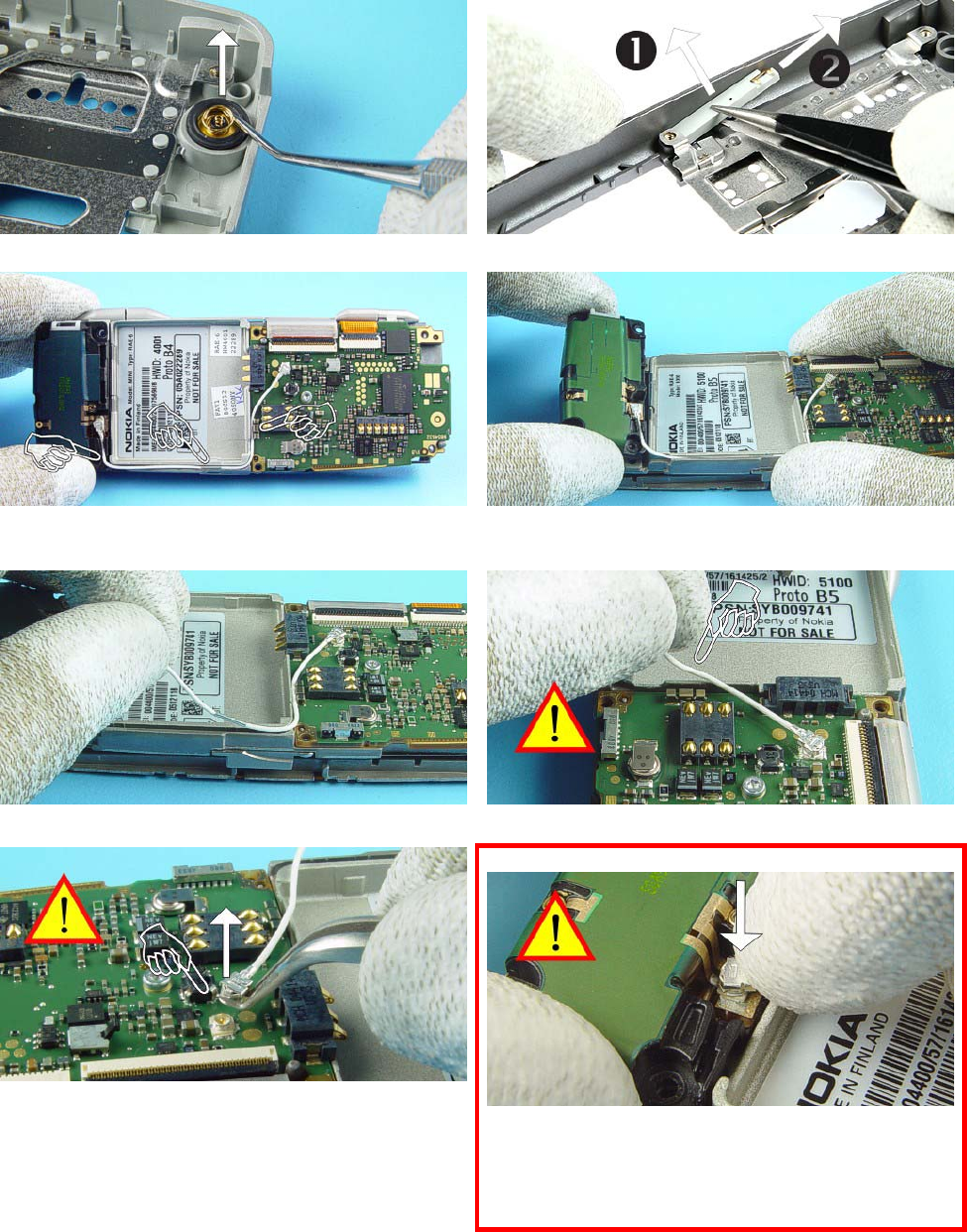
nokia
CONNECTING PEOPLE
PAGE 17 (27) Approved 1.0
CMO Operations & Logistics
MGR
WW Competence Transfer
Multimedia Creation & Support CONFIDENTIAL 18.11.2005
Bochum / Germany
32.) Remove the Microphone by using the dental tool.
33.) Remove the WLAN Antenna with tweezers.
34.) Note the placement of the RF Coax Cable before
continuing the disassembly.
35.) First remove the Antenna Assy. Do Not open the
Antenna RF connector!
36.) Remove the RF Coax Cable from its guidance.
37.) Do not pull up on the cable.
38.) Lift RF connector straight up by using angled
tweezers, do not bend it sideways.
For Repair only!
RF Coax Cable cannot be disconnected from the
Antenna. If Antenna Assy or RF Coax Cable is defect,
use always a new Antenna Assy.
First place the Antenna Assy onto the Shield and than
connect the RF Coax Cable.
Service Manual 9300i Level 1&2 Copyright © 2005 NOKIA Corporation. All rights reserved.


















