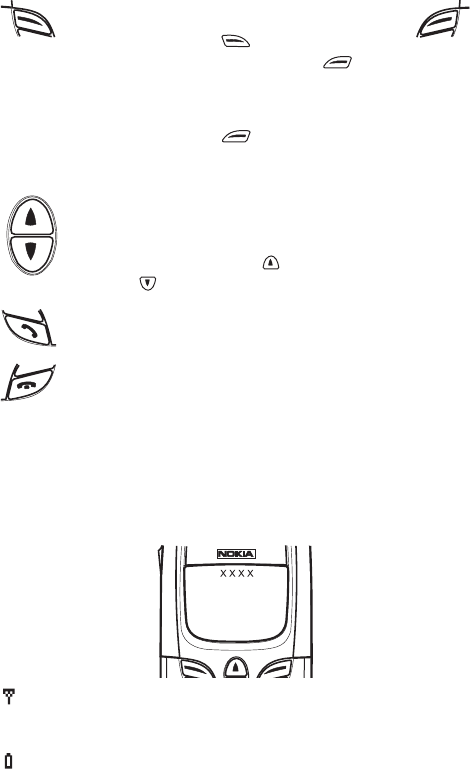
13
Selection keys perform the function indicated
on the display above them. When the word
Menu appears above , pressing this key
enters the menu functions. Pressing under
the text Names allows access to the phone book
functions.
Pressing and holding Names activates
voice dialling.
Scroll keys enable browsing through names, phone
numbers, menus or setting options in the phone book and
menu functions.
When writing a message, moves the cursor to the
left and moves the cursor to the right.
Answers a call and dials a phone number. Shows the most
recently called numbers.
Ends or rejects a call. Exits from any function at any time.
Display indicators in standby mode
The indicators described below are shown when the phone is ready
for use, and no characters have been entered by the user. The name
of the current cellular network operator is shown on the display.
and bar Shows the signal strength of the cellular network at
your current location. The higher the bar, the stronger
the signal.
and bar Shows the battery charge level. The higher the bar, the
more power there is in the battery.
XXXX Stands for the network operator name.


















