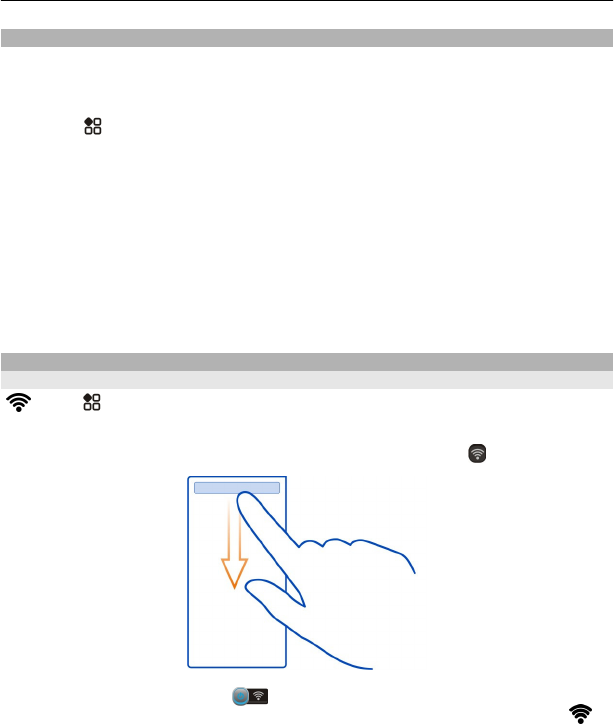
Keep track of your data traffic
To avoid surprises with mobile data costs, you can set your phone to notify you or
close the mobile data connection when you have transferred a certain amount of data
using your mobile data connection.
1 Select
> Settings.
2 Select Connectivity > Mobile data tracker > Data allowance.
3 Select Define in megabytes or Define in gigabytes, then type in the limit in the
field.
4 Select When allowance reached, then select Show warning or Switch mobile data
off.
The limit is phone-specific. If you use your SIM in another phone, you need to set the
limits in that phone.
Your network service provider may count mobile data use differently than your phone
does. For info about data costs, contact your network service provider.
Wi-Fi
About Wi-Fi connections
Select > Settings and Connectivity > Wi-Fi.
Tip: You can also manage your connections in the status menu. Swipe down from the
top of the screen, then select Wi-Fi. If Wi-Fi is not shown, select
.
Tip: You can add a Wi-Fi widget to the home screen. To quickly switch the Wi-Fi
feature on or off, select the switch in the widget. To open the Wi-Fi app, select
in
the widget. The Wi-Fi feature needs to be switched on.
The Wi-Fi app shows a list of available networks and helps you connect to a Wi-Fi
network.
Connectivity 101


















