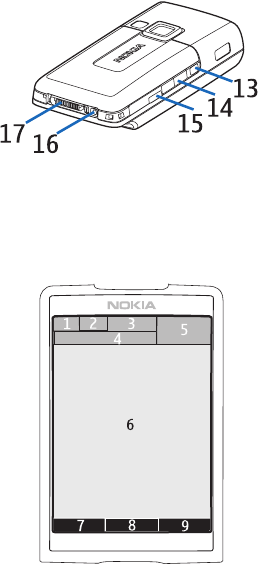
Your phone
Copyright © 2005 Nokia. All rights reserved. 7
• Push to talk key (13)
• Infrared (IR) port (14)
• Memory card slot (15)
• Charger connector (16)
• Enhancements connector (17)
■ Standby mode
When the phone is ready for use, and
you have not entered any characters,
the phone is in the standby mode.
• Signal strength of the cellular
network (1)
• Battery charge level (2)
• Indicators (3)
• The name of the network or the
operator logo (4)
• Clock (5)
• Active standby (6). See "Active
standby", on page 7.
• The left selection key (7) is Go to
or a shortcut to another function.
See "Left selection key", on
page 42.
• The middle selection key (8) mode
is Menu.
• The right selection key (9) may be
Names to access the list of
contacts in the Contacts menu,
an operator-specific name to
access an operator-specific Web
site, or a shortcut to a function
that you selected. See "Right
selection key", on page 42.
Active standby
In active standby the phone display
can show separate content item
windows, such as shortcuts (1),
audio functions (2), the calendar (3),
and a user note (4). To select
whether the active standby is
shown, see Active standby in


















