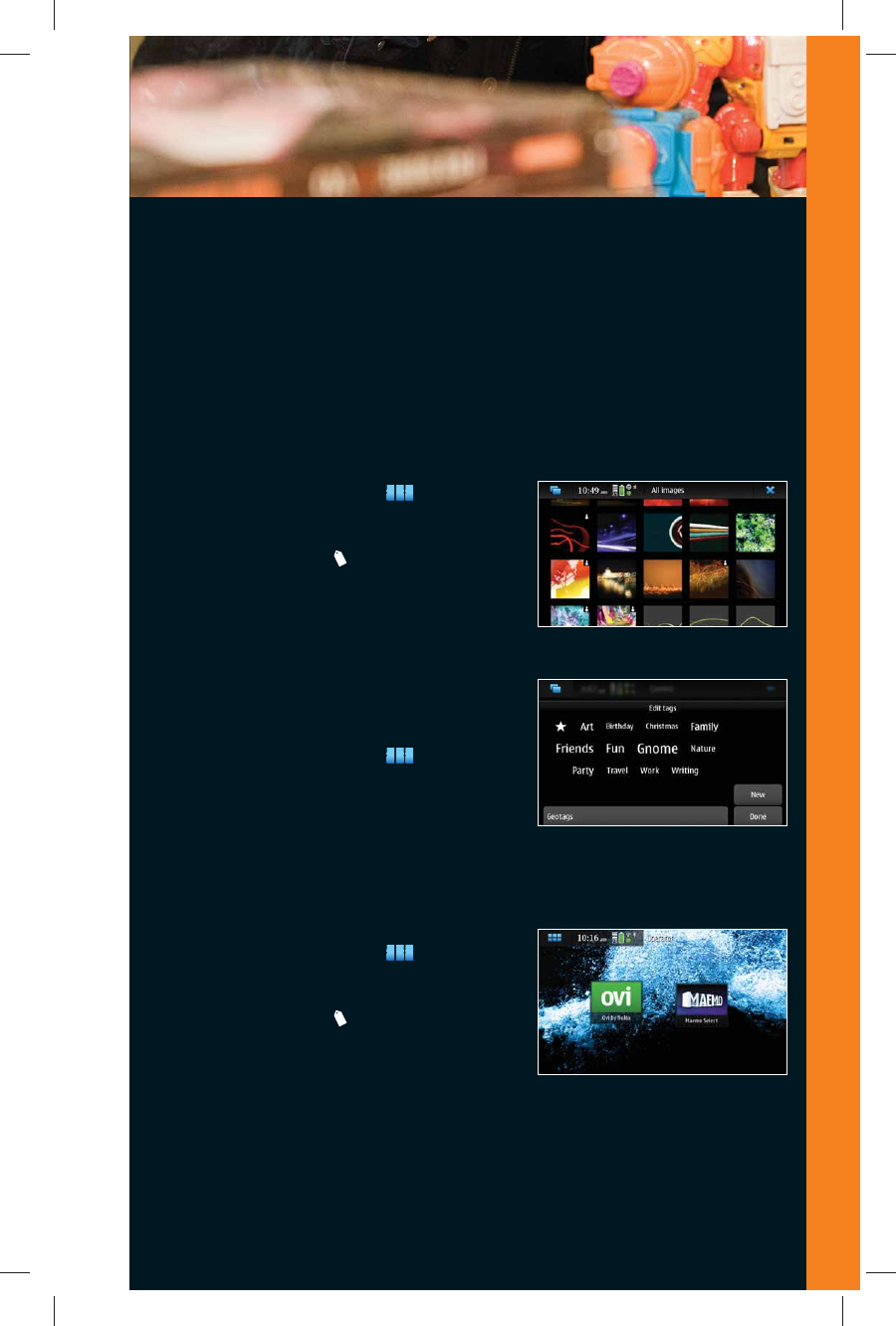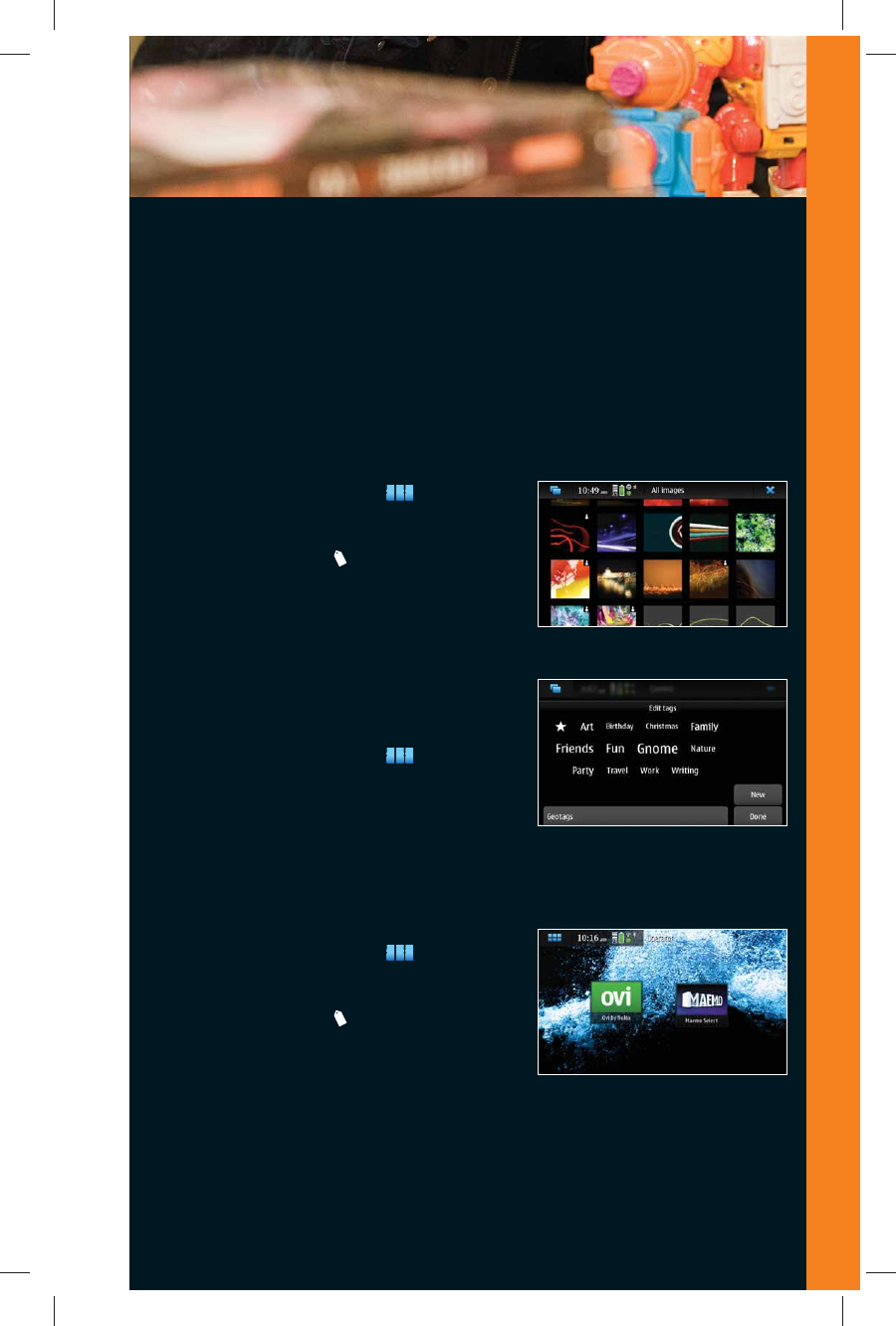
14
NOKIA IS REVOLUTIONIZING MOBILITY, AGAIN
Imaging
Pictures and video are now clearer than ever using optics by Carl Zeiss Tessar. Every
image you capture will look like a piece of art. The Nokia N900 offers a 5 megapixel
camera with 8x digital zoom, dual LED flash and an f/2.8 aperture. Record video up
to 25 frames per second at up to 848 x 480 pixels (WVGA).
Add context to your pictures or retrieve them instantly using the tagging feature.
Let your friends know where you’re having fun by adding geotags to your pictures
and then upload them to Ovi Share.
Tag photos
To tag a photo:
From the desktop, tap the 1.
Applications menu icon (
).
Tap 2. Photos.
Tap desired photo to tag.3.
Tap the Tag icon ( 4.
) to edit.
Tap existing tags or create a tag 5.
by tapping New.
Type text and tap 6. Done.
Set geotags
To enable automatic geotagging:
From the desktop, tap the 1.
Applications menu icon (
).
Tap 2. Camera.
Tap the Camera toolbar to launch 3.
the menu.
Tap 4. Geotagging.
Tap 5. Enable geotagging and tap Done.
To manually geotag a photo:
From the desktop, tap the 1.
Applications menu icon (
).
Tap 2. Photos.
Tap the photo you want to geotag.3.
Tap the Tag icon ( 4.
) to edit.
Tap 5. Geotags.
Tap the country, city and district 6.
and tap Done.
Select existing tags or create a tag 7.
by tapping New.
Type tag text and tap 8. Done.