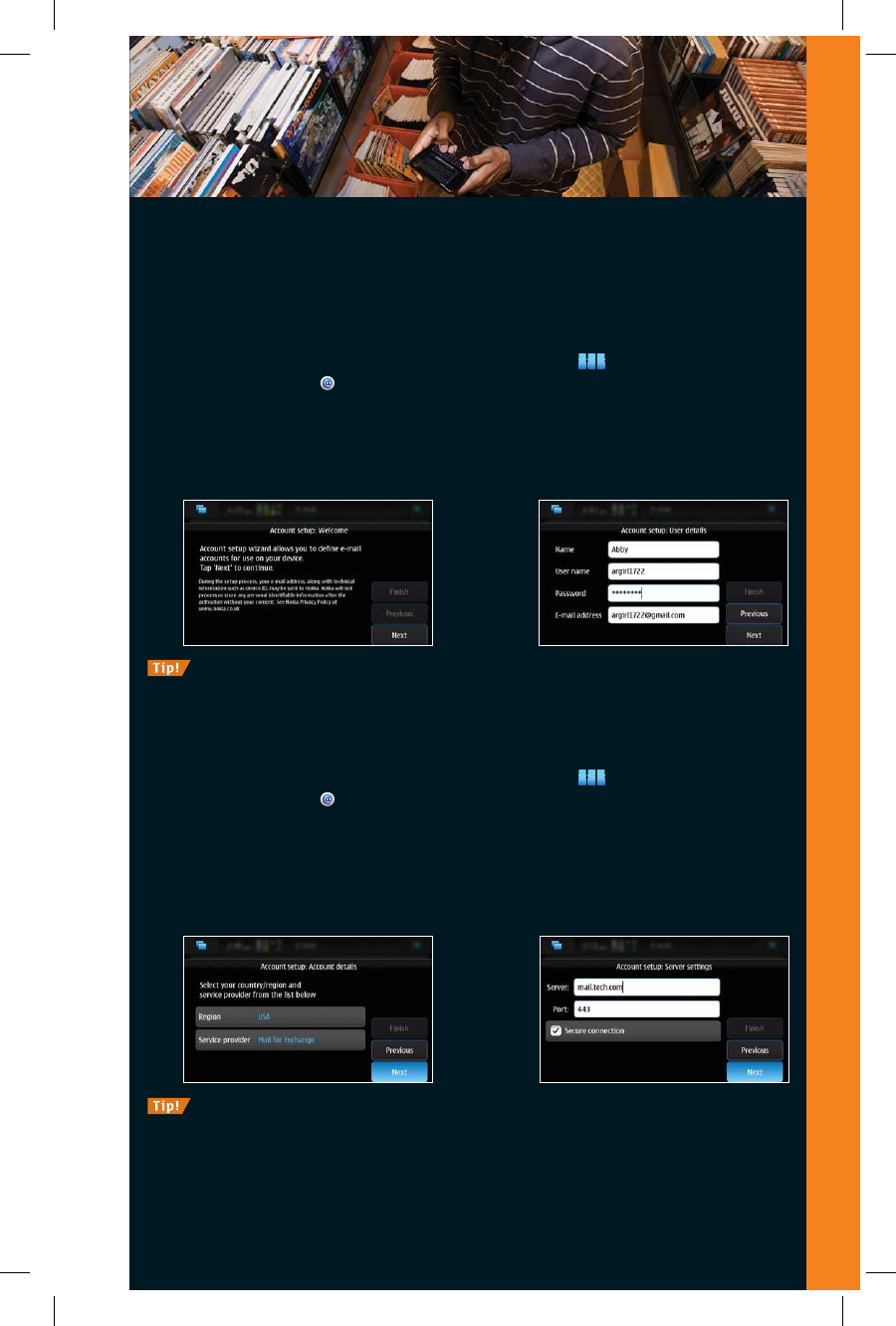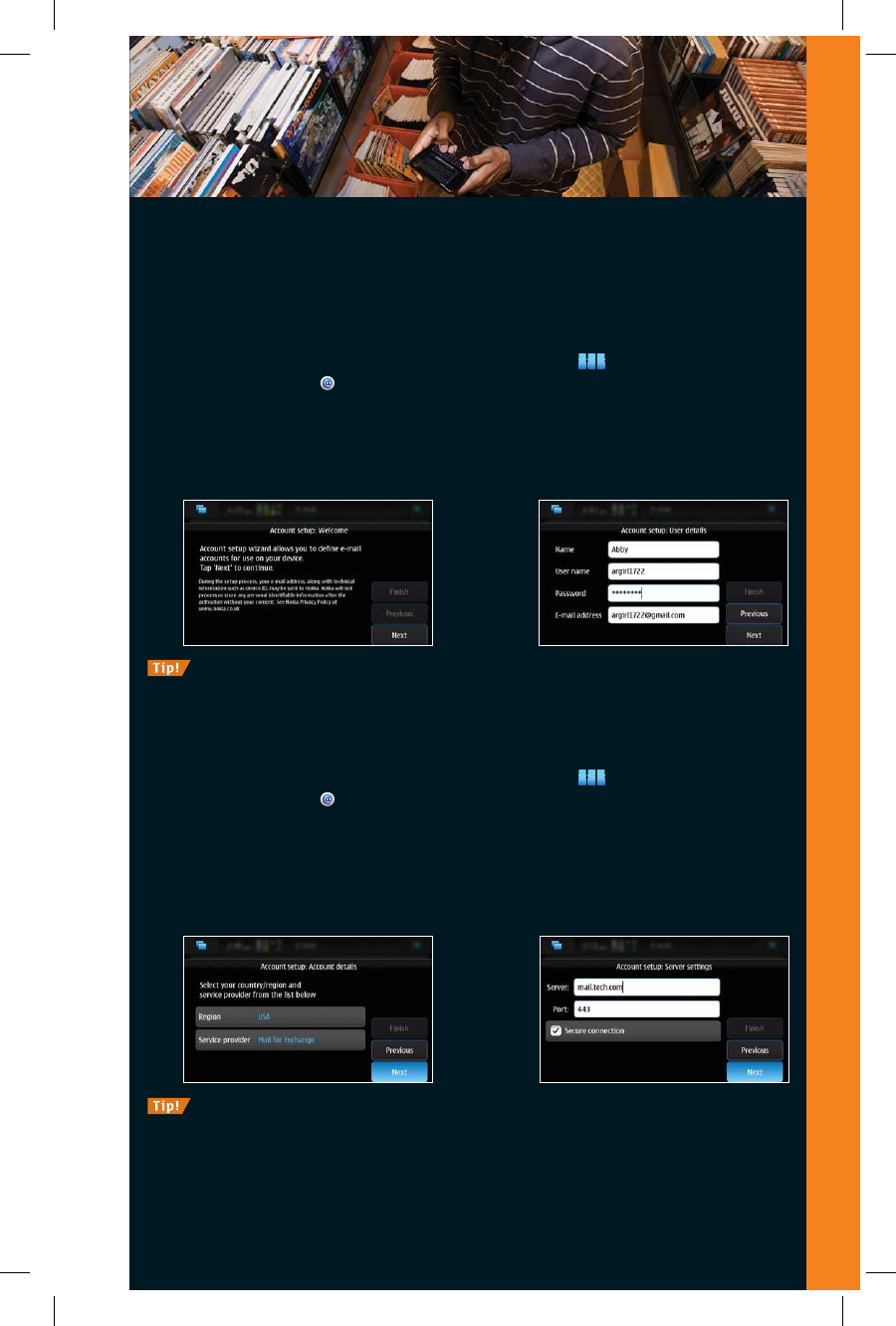
8
NOKIA IS REVOLUTIONIZING MOBILITY, AGAIN
Email
With the optimized mobile email experience of the Nokia N900, you can enjoy full access to
your personal or work email, even when you’re on the move. The Nokia N900 lets you take
advantage of fast data connections, a QWERTY keyboard and intelligent predictive text.
Set up personal email
To set up your personal email (POP3/IMAP4) accounts:
From the desktop, tap the Applications menu icon ( 1.
).
Tap Email icon ( 2.
) and tap Next.
Tap your Region and Service Provider and tap 3. Next.
Name your account and tap 4. Next.
Enter your name, user name, password, email address and tap 5. Next.
Tap 6. Finish.
After you’ve set up one mailbox, tap the Email toolbar at
the top of the screen and tap
New Account to set up additional accounts.
Set up business email
To set up your business email with the Mail for Exchange:
From the desktop, tap the Applications menu icon ( 1.
).
Tap Email icon ( 2.
) and tap Next.
Tap your Region. 3.
Tap 4. Mail for Exchange as your Service Provider and tap Next.
Type your user name, password, domain and tap 5. Next.
Type account server and port information and tap 6. Next.
Tap 7. Finish.
You may need the help of your offi ce network administrator to complete setup.
You will need an Exchange e-mail account and your Exchange Administrator must have enabled your account for
synchronization. Please contact your Exchange administrator or e-mail account provider for details, including the
Exchange Server name and domain, your username and password, and the access point for your wireless carrier.