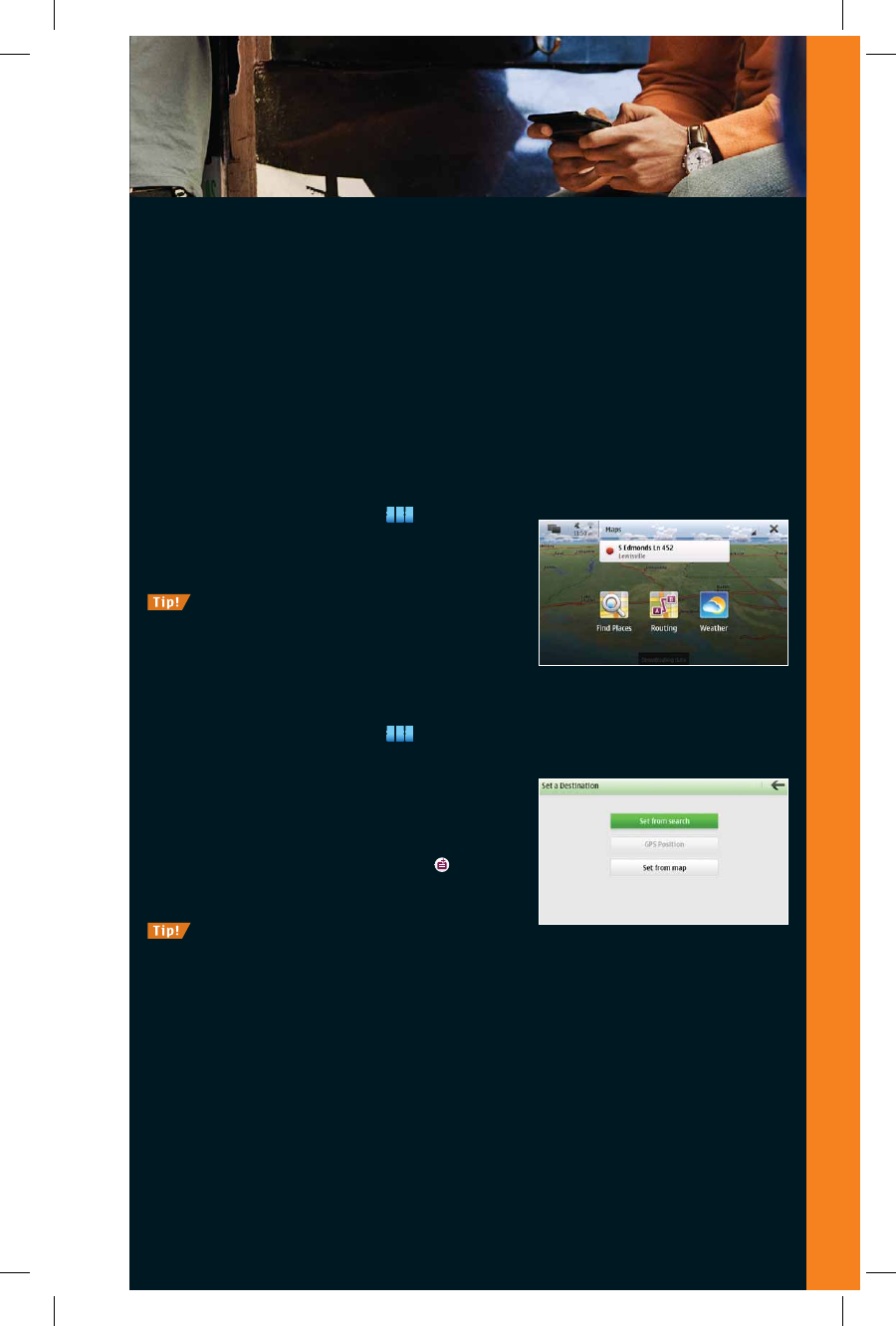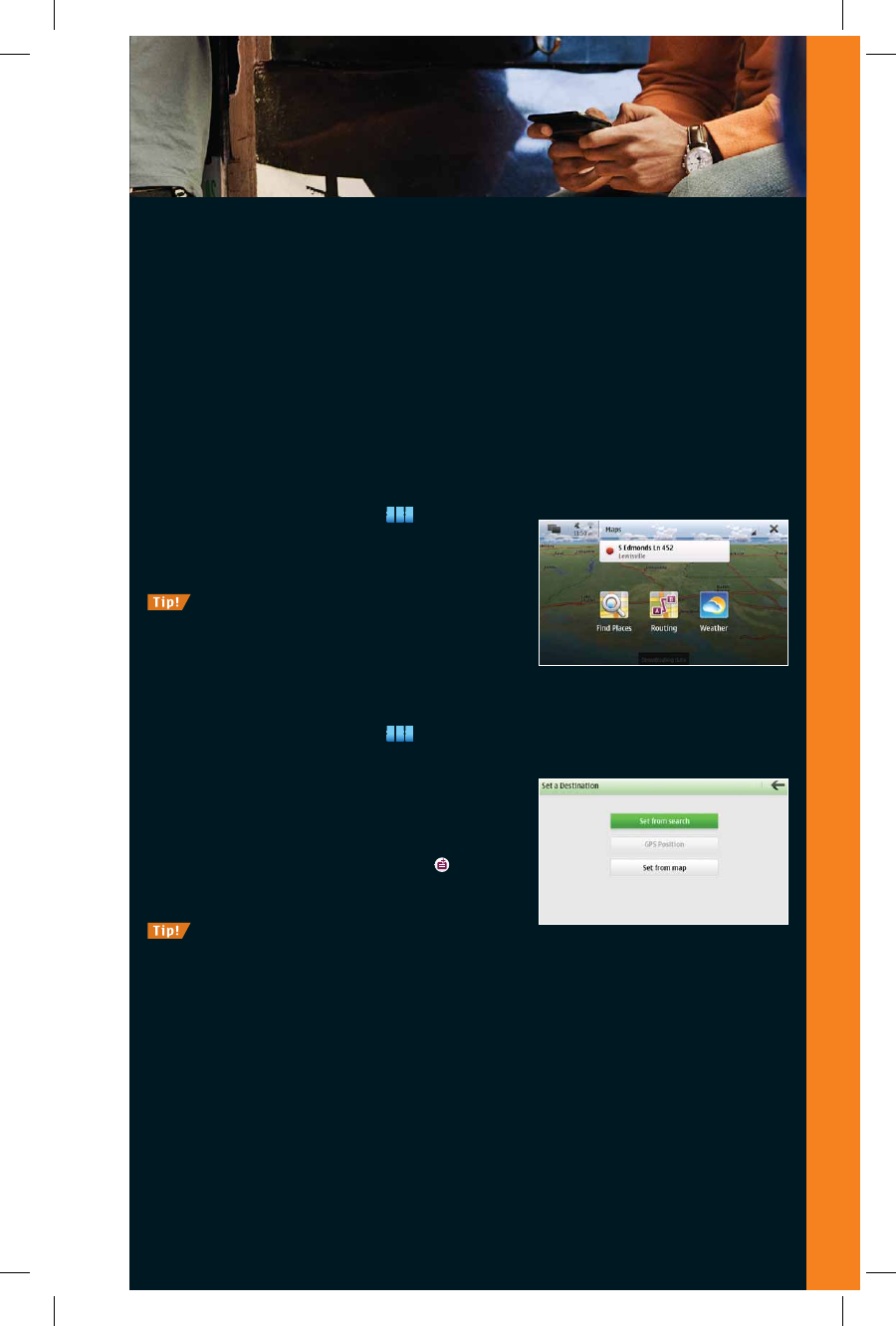
18
NOKIA IS REVOLUTIONIZING MOBILITY, AGAIN
Ovi Maps
Pre-loaded to your device, Ovi Maps provides the ability to check weather conditions
near and far, find locations and determine routes. Switch between views effortlessly
with the pen stylus and zoom in and out with a flick of your finger. See the world in
night mode in low-light situations, or view your maps with 3D landmarks.
Find your position quickly and accurately with the built-in Assisted-GPS receiver. The
Nokia N900 works seamlessly with Ovi Maps to help you plan the perfect route as you
make your way from point A to point B. Discover things you’ve never seen before with
the application’s pre-loaded points of interest in over 200 countries.
Access Ovi Maps
To access Ovi Maps:
From the desktop, tap the 1.
Applications menu icon (
).
Select 2. Maps.
Tap 3. Find Places, Routing or Weather.
Change your time format and units of measure
by tapping the Maps toolbar.
Find a destination
To search for a destination:
From the desktop, tap the 1.
Applications menu icon (
).
Select 2. Maps.
Tap 3. Routing.
Tap 4. Add destination.
Tap 5. Set from search.
Type the destination address.6.
Tap the Route calculation icon ( 7.
).
View the route.8.
Change your waypoints, directions and route
settings by tapping on the Routing toolbar.
The availability and accuracy of GPS location services are dependent on wireless networks, satellite
systems. It may not function in all areas or at all times. You should never rely solely on GPS products
for essential communications like emergencies. A-GPS is a network dependant feature that requires
a data plan. Additional charges may apply.