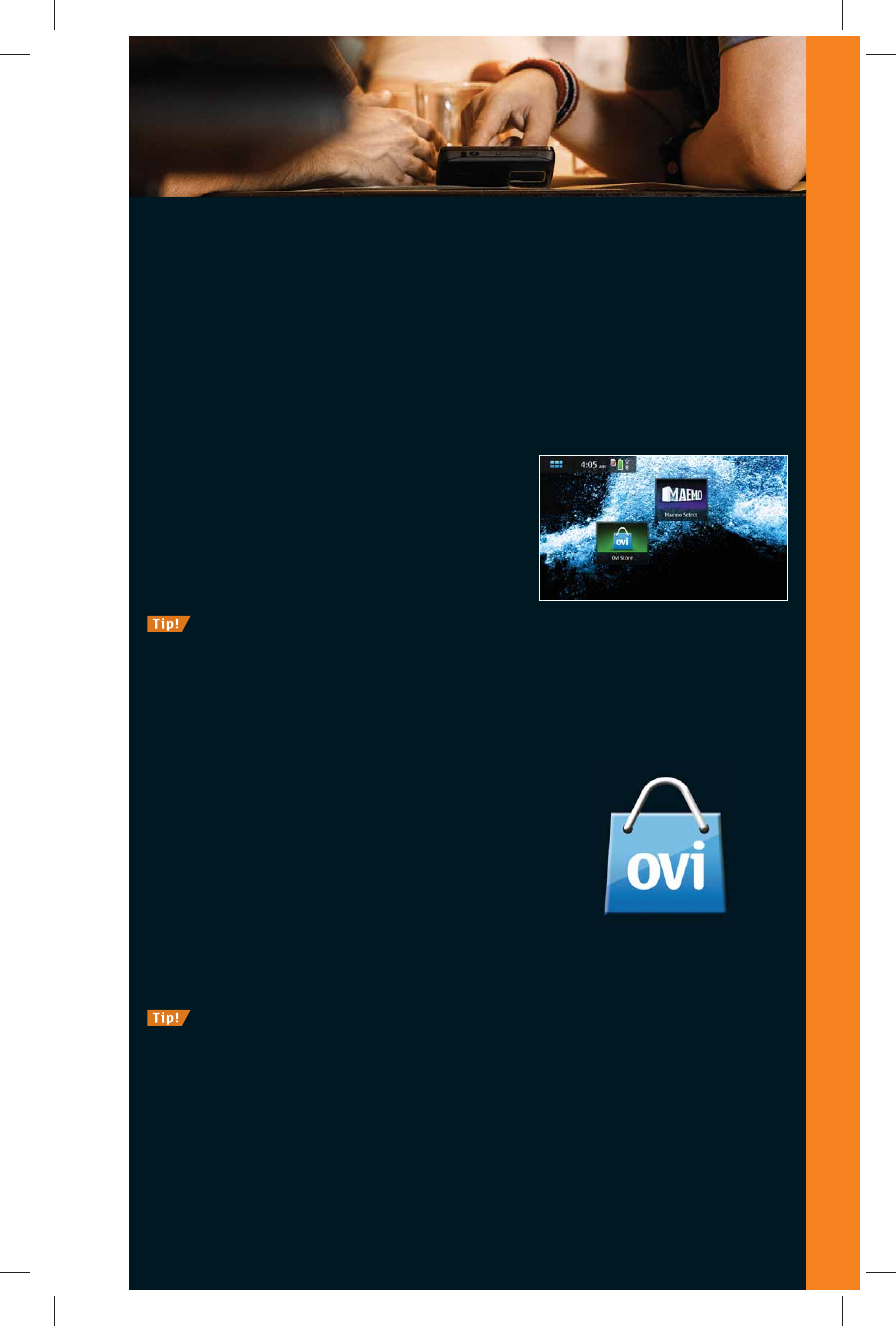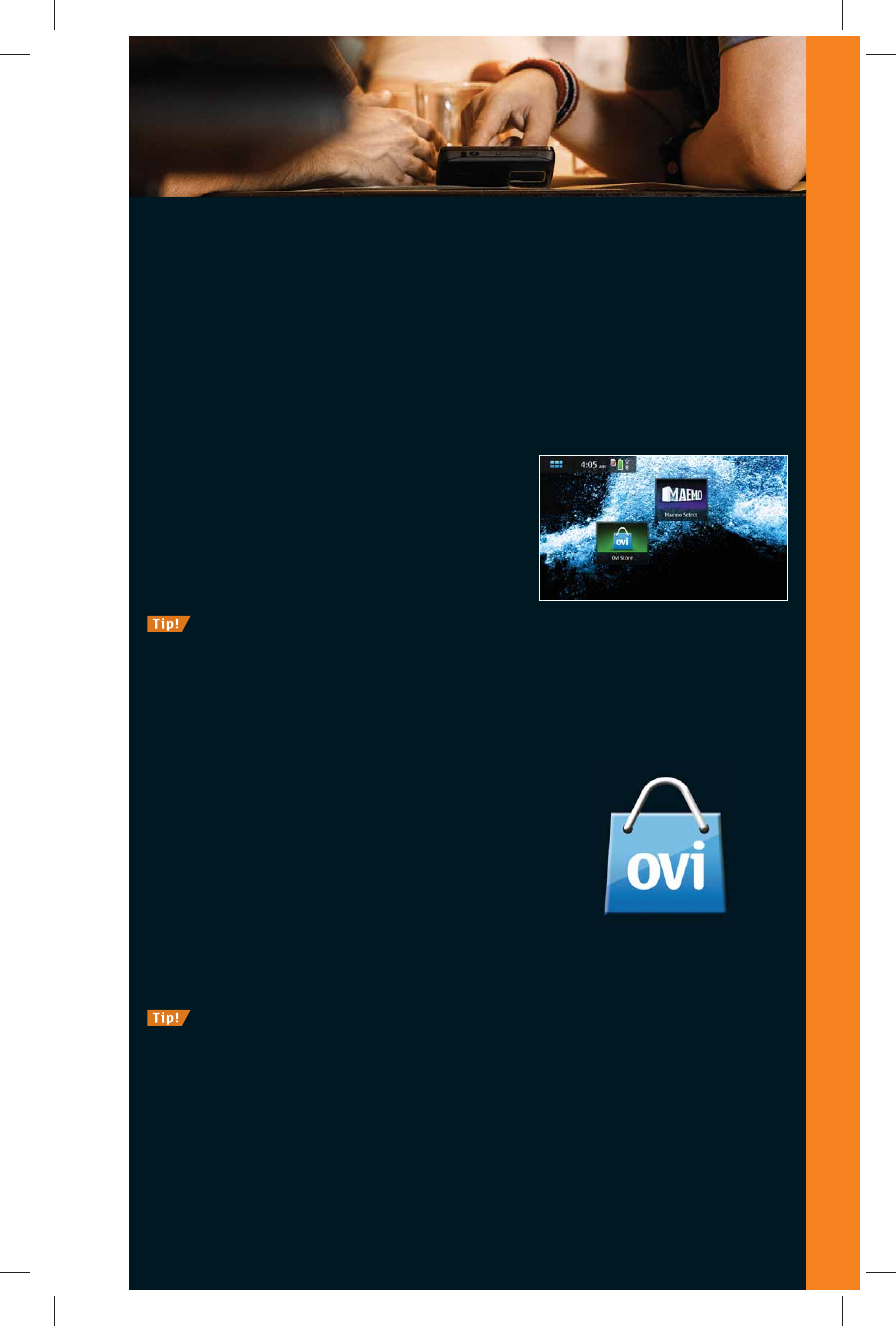
20
NOKIA IS REVOLUTIONIZING MOBILITY, AGAIN
Ovi Store
Access Ovi Store and choose from thousands of applications, ringtones, wallpapers,
games, graphics, shorts videos and other cool content directly on your Nokia N900.
Downloading of applications, maps, games, music and videos and uploading of images and videos
involves transferring large amounts of data through your cellular service provider’s network. Your
service provider may charge for the data transmission. Contact your service provider for information
about data transmission charges.
Access from your device
To launch Ovi Store:
From the desktop, tap 1. Ovi Store.
Choose an Internet connection. 2.
Tap 3. I agree.
Tap 4. Options.
Tap 5. Account.
Tap 6. Sign in/register.
Type your user name and password. If this is 7.
your fi rst time to sign in, create an account.
To download free and paid content, you must sign in
with an Ovi account.
Download an application
Once you launch Ovi Store, follow these steps to download an application:
Tap the arrow icons to scroll through the categories on the top bar. 1.
Tap any category, such as 2. Recommended.
Tap 3. Search Recommended.
Enter your search criteria, such as “Applications,” 4.
then tap Search.
Choose an application.5.
Tap 6. Download.
Your downloaded applications are
located in My Stuff.
Tap 7. Yes to install the application
The application downloads.
Tap 8. Launch to open the application.
Tap the Search bar to quickly fi nd an application.
Recommend content to a friend
Easily recommend global and local content to your friends:
Once you select a category, tap the content you want to recommend 1.
to a friend, such as applications, wallpaper or ringtones.
Tap 2. Send to Friend.
Type your friend’s mobile number.3.
Tap 4. Send to share your recommendation.
To register
online, visit the
Ovi website at
www.ovi.com and
create your account.