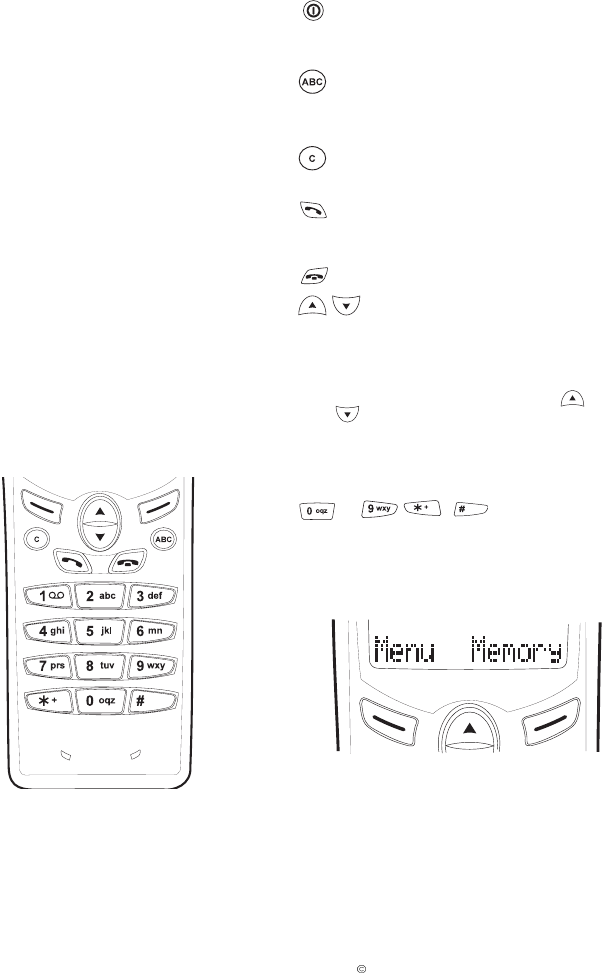
5 1999 Nokia Mobile Phones. All Rights Reserved.
Español
1. Basic Information
Using This Guide
The cellular phone described in this guide is
approved for use in a NMT 450 network. A
number of features included in this guide are
called Network Services provided by cellular
service providers. Before you can take
advantage of any of these Network Services, you
must subscribe to the service(s) you require
from your home
service provider. You can then activate these
functions as described in this guide. The manual
activation commands for various services are
not presented in this guide (e.g. using characters
for activating or deactivating services). The
phone, nevertheless, is capable of handling
commands given in that form. For these
commands, please consult with your cellular
service providers. The operation of the phone
requires successive key depressions; two keys
are never to be pressed simultaneously.
List Of Keys
(More detailed information on the use of each
key is given in the appropriate place in the
manual.)
Press and hold to switch the phone on or
off.
Press to switch to alpha mode and key
in or display letters; press again to switch
back to numeric mode.
Press to delete characters or to clear the
entire display.
Press to call a number. Press for Register
Recall (NMT system feature) during a
call.
Press to end a call.
Press these keys to scroll through the
memory locations and menu functions.
First press the Menu or the Memory
selection key and then use keys and
to scroll through the menu or
the memory. (Press and hold down to
scroll continuously through the menu or
the memory.)
-
Number and character keys.
Selection Keys
Beneath the display, there are two selection
keys. Their functions depend entirely on the
guiding texts that appear on the display’s
bottom line. In standby mode, Menu allows
access to the menu functions and Memory to
the memory operations.


















