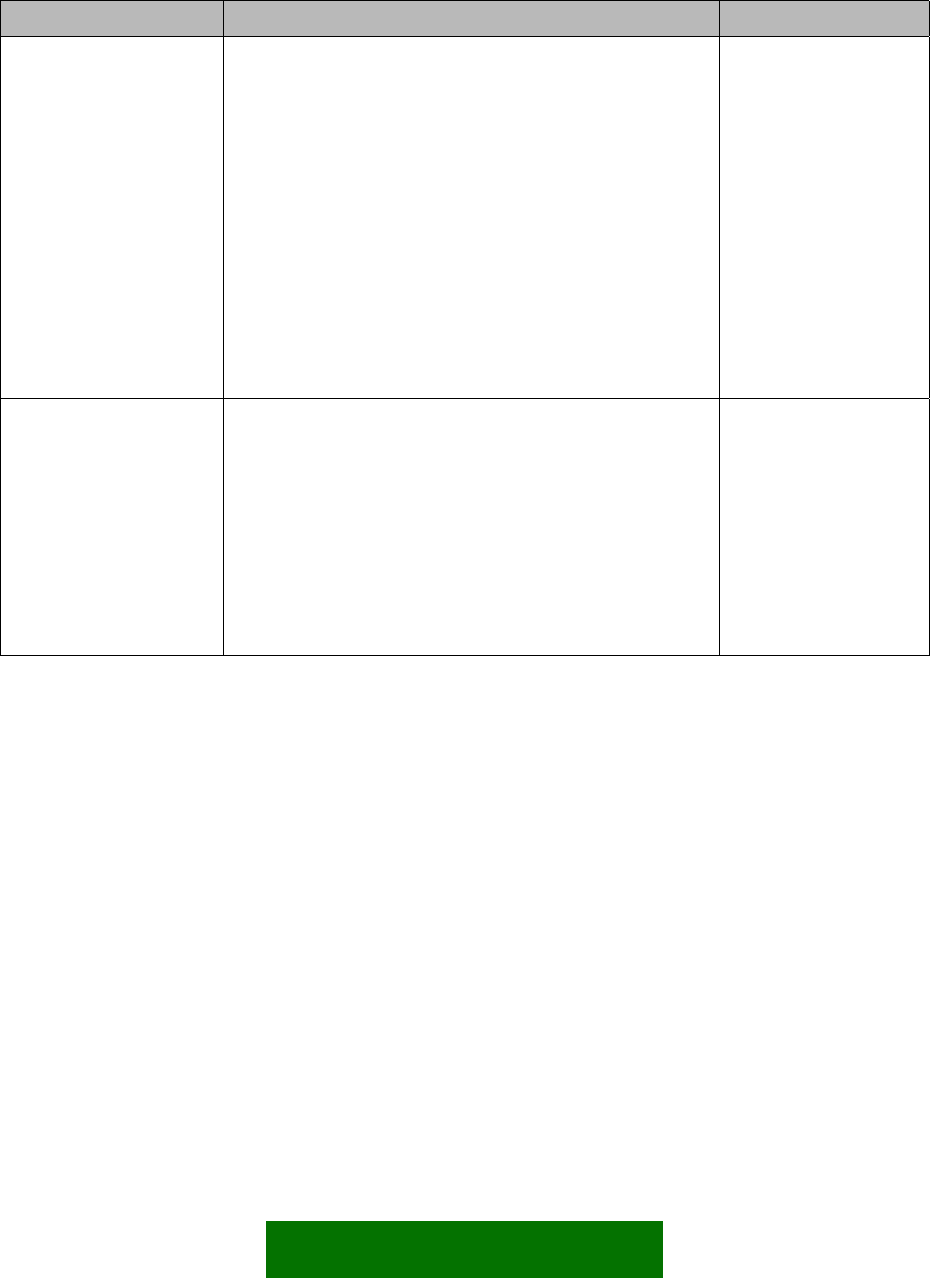
13/18
7.2.2 Reading Inputs
The Input_Get X commands are used to read inputs. A response depends on how each input
has been configured. Each input can be configured either as digital or analog (see Table 4).
Table 4 The Input_Get X commands
Command type Command template Comments
Input_Get All
Nokia30 Input_Get All
Response:
INPUT_GET ALL: OK
INPUT1: X
INPUT2: X
INPUT3: X
The X varies according to the input pin state and it
can be:
ON or OFF if the input is in digital mode
xxxx mV if the input is in analog mode (xxxx=value
between 0-5400).
The command reads
all inputs and the
response returns the
state of those
according to input
pin configuration
Input_Get Z
, Z = 1,2 or 3
Nokia30 Input_Get Z
Response:
INPUT_GET Z: X
The X varies according to the input pin state and it
can be:
ON or OFF if the input is in digital mode
xxxx mV if the input is in analog mode (xxxx=value
between 0-5400).
The command reads
input Z (Z = 1,2 or 3)
and the response
returns the state of it
according to input
pin configuration
7.2.3 Subscribing Input Events
The Input_Get_Change X commands are used for subscribing input state changes (see
Table 5). A subscription will cause a sending of one event per input state change to the
subscriber phone number. The user can subscribe events of all input state changes at once
or each input can be subscribed separately. Note that an input has to be configured properly
in order to get events with this service.
An input can be configured in two ways to operate with event sending:
§ Digital input
§ Analog input + Alarming + Input High Limit + Input Low Limit + Input Period
When the Input mode is set to digital, an event is sent when the state of the digital input
changes from 0 -> 1 or 1 -> 0.


















