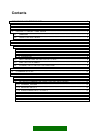4/18
The Nokia 30 processes the SM and sends a response back to the command originator.
Finally, a received and recognized command will be deleted by the service. Unrecognised
commands would be stored to terminal or SIM as normal messages.
The control or monitoring is through general-purpose inputs and outputs of the M2M System
Connector. Thus, there are three general-purpose inputs and five general-purpose outputs
on the M2M system connector of the Nokia 30 GSM Connectivity Terminal. The inputs can
be used in either digital (on/off) or analog (continuous signal) mode. The outputs can be used
in digital mode only (set something on/off).
3. SECURITY
There are three levels of access control for User control mode: message identifier, password
and authorization number. A message identifier has to be used i.e. the terminal has to be
named in order to be able to use the User control mode of the Nokia 30 GSM Connectivity
Terminal. The identifier initiates every text message template aimed to control the Nokia 30
GSM Connectivity Terminal and the application attached to it.
The identifier is entered with the Nokia 30 Configurator software when the terminal is used
for the first time.
A user specified password could be used to further secure the communication between the
handset and the terminal. The password is entered whenever a text message template is
sent to the Nokia 30. The password is activated and/or changed with the Nokia 30
Configurator software or a text message (SM).
Access can be secured by specifying from which phone number the requests for control are
allowed, thus determining an authorization number. The number specification is done with
Nokia 30 Configurator software. Only one number can be specified as authorization number.