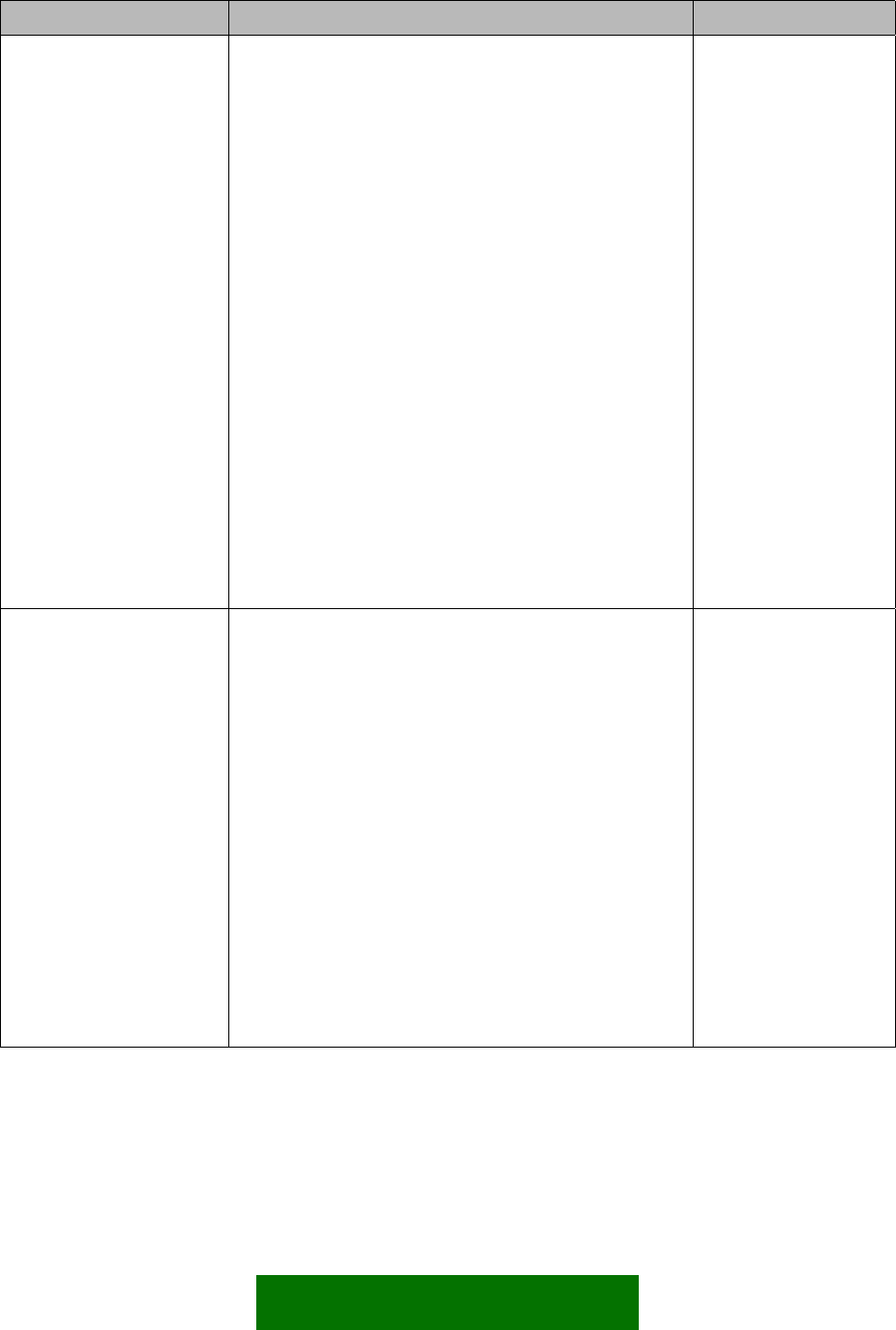
15/18
Table 5 Input_Get_Change commands for alarm functionality
Command type Command template Comments
Input_Get_Change All
Nokia30 Input_Get_Change All
Response:
INPUT_GET_CHANGE ALL:
INPUT 1: X
INPUT 2: X
INPUT 3: X
The X refers to success state and it can be:
OK or CHECK CONFIG.
Event data, when input state has changed, contains
the following information:
INPUT 1: Y
INPUT 2: Y
INPUT 3: Y
The Y varies according to the input pin state and it
can be:
ON or OFF if the input is in digital mode
xxxx mV if the input is in analog mode (xxxx=value
between 0-5400).
The command
subscribes events
for all inputs at once
and the response
returns the state of
those according to
input pin
configuration
Input_Get_Change Z
, Z = 1,2 or 3
Nokia30 Input_Get_Change Z
Response:
INPUT_GET_CHANGE Z:
INPUT Z: X
The X refers to success state and it can be:
OK or CHECK CONFIG.
Event data, when input state has changed, contains
the following information:
INPUT Z: Y
The Y varies according to the input pin state and it
can be:
ON or OFF if the input is in digital mode
xxxx mV if the input is in analog mode (xxxx=value
between 0-5400).
The command
subscribes the event
for input Z (Z = 1,2
or 3) and the
response returns the
state of it according
to input pin
configuration


















