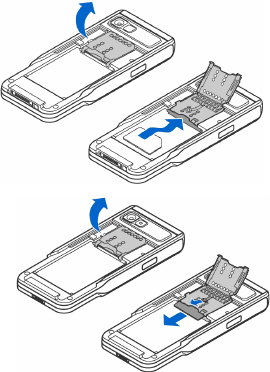
21Copyright © 2005 Nokia. All rights reserved.
2. Open the memory card holder by
pulling it up gently. Insert the SIM
card into the lower slot. Make sure
that the bevelled corner on the SIM
card is facing towards the top of the
phone and that the golden contact
area on the card is facing
downwards.
3. To remove the SIM card, open the
memory card holder and use the slider
to slide the SIM card out of the card
holder.


















