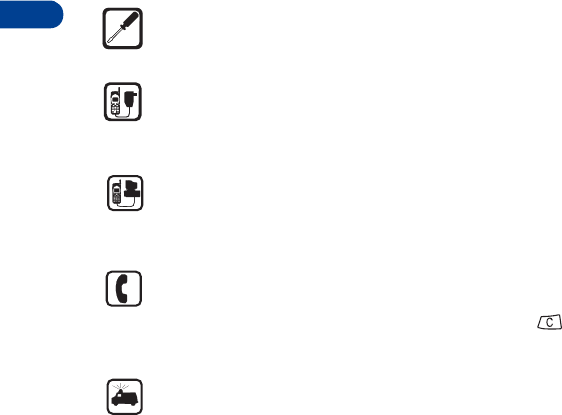
[ 2 ]
4
10
1
Qualified service
Only qualified service personnel can install or repair cellular
phone equipment.
Accessories and batteries
Use only approved accessories and batteries. Do not connect
incompatible products.
Connecting to other devices
When connecting to any other device, read its user’s guide for
detailed safety instructions. Do not connect incompatible products.
Remember to make backup copies of all important data.
Making calls
Make sure the phone is switched on and in service. Enter the
phone number, including the area code, then press
Call
. To end a
call press
End
. To answer a call press any key (except ).
Emergency calls
Make sure the phone is switched on and in service. If the word
Clear
appears on the screen above the right selection key, press
and hold it to clear the display. Enter the emergency number, then
press
Call
. Give your location. Do not end the call until told to do so.
• Your phone’s label
If you remove your battery (refer to “Remove the battery” on page 12) you
can find the phone’s label on the back portion of the phone. This label
includes various information about the phone, such as the model number.
If you ever have to call Nokia (refer to “Contacting Nokia” on page 8) or
your service provider, you might be asked for this information. Therefore,
do not remove the phone’s label.


















