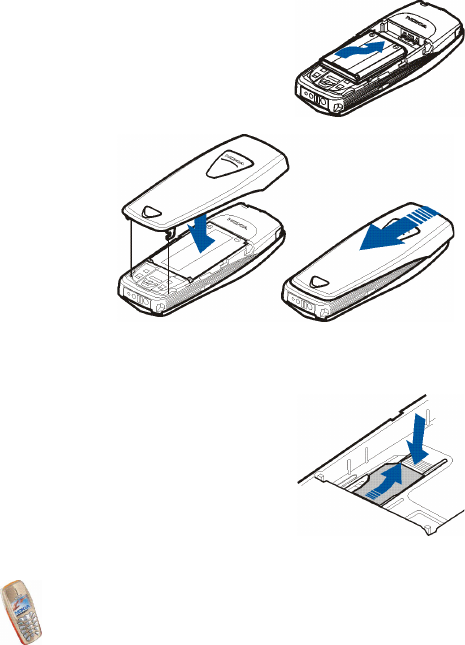
Copyright © 2002 Nokia. All rights reserved.
19
4. Replace the battery.
5. Replace the back cover.
Make sure that the
locking catches on the
sides of the covers go in
the notches on the
phone.
Removing the SIM card
If you need to remove the SIM card from the phone,
remove the back cover and the battery, press the snap
of the SIM card holder down and gently push the SIM
card towards the top of the phone.


















