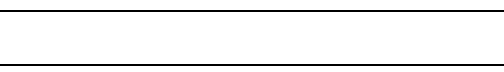
Section 2: Understanding Your Phone
2B: Controlling Your Phone’s Settings 27
Adjusting Volume Settings
To adjust the ringing volume setting:
1.
Press
Menu
.
2.
Scroll to
Profiles
and press
Select
.
3.
Scroll to the profile you wish to modify (
Normal
is the default) and
press Select
.
4.
Scroll to
Customize
and press
Select
.
5.
Scroll to
Ringing volume
and press
Select
.
6.
Scroll to your preferred level (
Level 1
–
Level 5
) and press
Select
.
Tip: You can adjust the earpiece volume during a call by using the right/left
scroll keys.
Ringing Tones
Ringing tones help you identify incoming calls and messages. You can
assign ringing tones to individual Internal Phone Book entries, types of
calls, and types of messages.
ᮣ Pre-programmed ringing tones
include a variety of standard
ringing tones and familiar music.
ᮣ Vibrating alert
silently alerts you to calls or messages.
Customizing Ringing Tones
To customize your ringing tones for any of your phone’s profiles:
1.
Press
Menu
, scroll to
Profiles
, and press
Select
.
2.
Scroll to the profile you wish to modify (
Normal
,
Silent
, etc.) and
press Select
.
3.
Scroll to
Customize
, and press
Select
.
4.
Scroll to
Ringing options
and press
Select
.
5.
Scroll to your preferred option and press
Select
.
6.
Scroll to
Ringing tone
and press
Select
.
7.
Scroll to your preferred tone and press
Select
.
Sprint FM OUG NO BROWSER CTIA-3a.book Page 27 Wednesday, October 9, 2002 1:42 PM


















