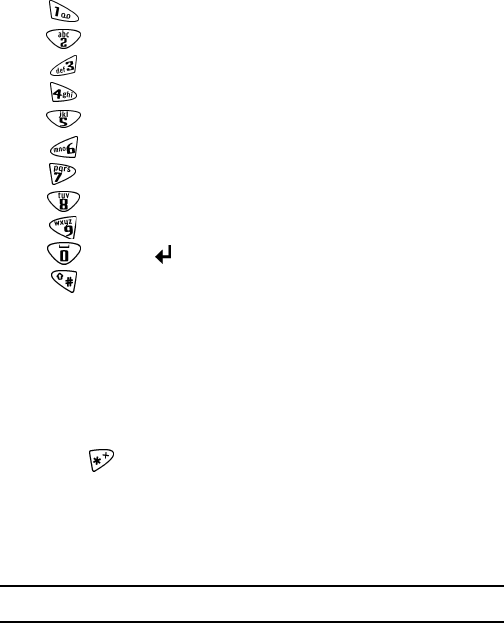
Section 2: Understanding Your Phone
2G: Using the Internal Phone Book 69
desired character appears. By default, the first letter of a word is
capitalized and following letters are lowercase.
Characters scroll in the following order:
ᮣ
. , @ ‘ ? ! - 1
ᮣ
A B C 2
ᮣ
D E F 3
ᮣ
G H I 4
ᮣ
J K L 5
ᮣ
M N O 6
ᮣ
P Q R S 7
ᮣ
T U V 8
ᮣ
W X Y Z 9
ᮣ
Space 0 (to create a new line)
ᮣ
Shift
After a character is entered, the cursor automatically advances to the
next space after two seconds or when you enter a character not on the
same key.
Entering Symbols and Numbers
To enter symbols:
1.
Press .
2.
Using the four-way scroll keys, highlight a symbol and press
Insert
.
To enter numbers, repeatedly press the key to the corresponding number
you wish to enter until the number appears.
Tip: Press and hold the desired number key for 2 seconds to enter the number.
Adding a New Internal Phone Book Entry
Your PCS Phone can store up to 500 Internal Phone Book entries with up
to five phone numbers each.
To add a new entry:
1.
Press
Names
, scroll to
Add new
, and press
Select
.
2.
Enter the name of the new entry and press
OK
.
Sprint FM OUG NO BROWSER CTIA-3a.book Page 69 Wednesday, October 9, 2002 1:42 PM


















