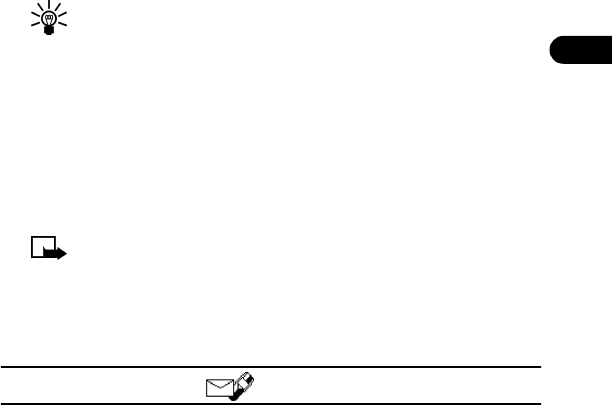
[ 25 ]
The menu
6
• ABOUT MENU SHORTCUTS
You can use a series of numbers, or shortcuts, to access frequently used
features. For example, if you use your phone’s alarm clock each morning, you
may want to learn the menu shortcut for quick access.
To use a shortcut, press Menu, then the numbers that correspond to the
feature.
Tip: Be sure to press the numbers quickly in sequence.
For example, to set your Alarm clock, press Menu 4 2 1 (Settings > Time
settings > Alarm clock). For complete instructions on using this feature,
see “Use the alarm clock” on page 124.
• LIST OF MENU SHORTCUTS
Here is an abbreviated list of menu items and their menu shortcuts. Later
chapters tell you how to work with the menus and explain their functions.
Note: Some items may not appear due to the SIM card
configuration and network service availability.
For quick access to the Messages menu, press Menu, then 0, then the
menu number(s).
For example, to access your Inbox, press Menu 01-4.
1 Messages
1 Write message
2 Write e-mail
3 Chat
4 Inbox
5 Multimedia inbox
6 Outbox
7 Archive
8 Templates
9 Pictures


















