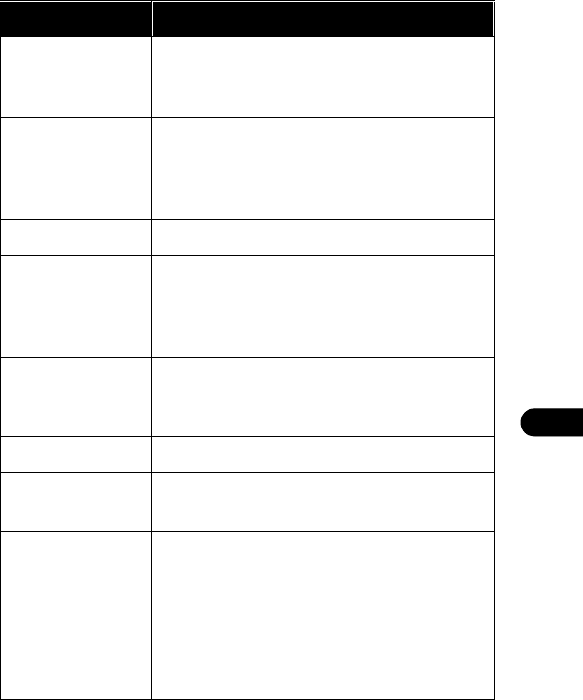
[ 69 ]
Personalize your phone
12
Option What it does
Ringing options
Allows you to choose a ringing style. Your
choices include Ring, Ascending, Ring once,
Beep once and Silent.
Ringing tone
Allows you to choose from 25 preprogrammed
tones. You can also download more ringing
tones, see “Download ringing tones” on
page 74 for more information.
Ringing volume Allows you to set the volume for incoming calls.
Vibrating alert
Allows you to turn the vibrating alert on or off.
Note: your phone has an internal vibrating
mechanism so you do not need a special battery
to use this feature.
Message alert tone
Allows you to choose an alert style. Your
choices include No tone, Standard, Special,
Beep once, Ascending and Personal.
Keypad tones Allows you to set the volume for keypad tones.
Warning tones
Allows you to turn warning and confirmation
tones on or off.
Screen saver
Allows you to choose a screen saver for the
selected profile. The image you choose is
displayed if there have been no keypresses
within the time-out period. You can choose
the image, turn the screen saver on or off,
and specify a time-out of 10 seconds, 30
seconds or other time.


















