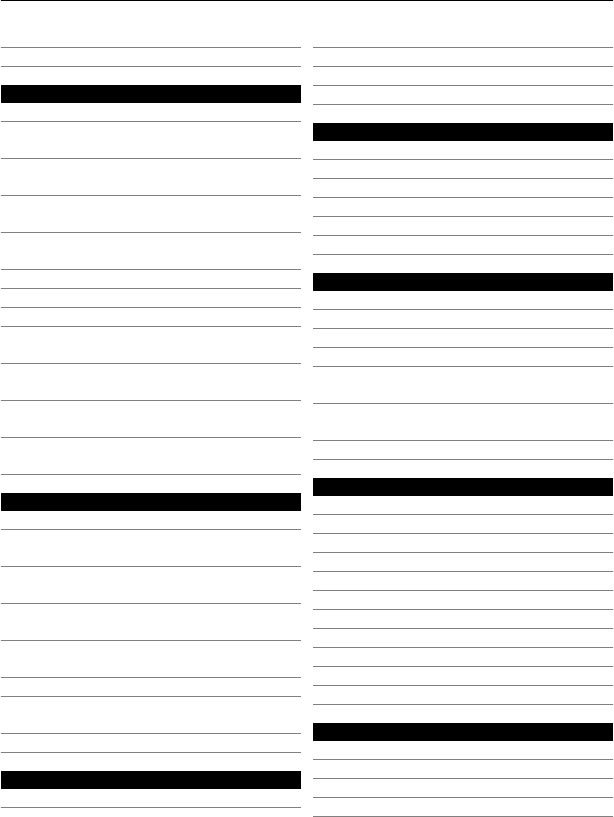
Prevent making or receiving calls 60
Allow calls only to certain numbers 60
Contacts 61
About Contacts 61
Save phone numbers and mail
addresses 61
Save a number from a received call or
message 62
Contact your most important people
quickly 62
Add your important contacts to the
home screen 62
Add a photo for a contact 63
Set a ringtone for a contact 63
Create a contact group 63
Send a message to a group of
people 64
Send your contact information using
My Card 64
Copy contacts from the SIM card to
your phone 64
Back up your contacts to Nokia
services 65
Social networks 65
About Social 65
See your friends' status updates in
one view 66
Post your status to social networking
services 66
Link your online friends to your
contacts list 66
See your friends' status updates on
the home screen 66
Upload a photo or video to a service 67
Contact a friend from a social
networking service 67
Add an event to your phone calendar 68
Messages 68
About Messaging 68
Send a message 68
Read a received message 69
Send an audio message 70
Change the writing language 70
Mail 70
About Mail 70
Add a mailbox 71
Read a received mail 71
Send a mail 72
Respond to a meeting request 73
Open mail from the home screen 73
Internet 74
About the web browser 74
Browse the web 74
Add a bookmark 75
Subscribe to a web feed 75
Allow a website to use your location
info 75
Unreadable characters while
browsing the web 76
Access an online service using NFC 76
Entertainment 76
Music player 76
About Nokia Music 79
Record sounds 80
Play music through a radio 80
FM radio 81
Play a game with a friend using NFC 83
Pay with your phone 83
Videos 84
Watch Web TV 85
Connect to a high definition system 86
Stream content wirelessly 87
Maps 89
About Maps apps 89
Navigate to your destination 90
Find and view locations 95
Save and share places 99
Contents 3


















