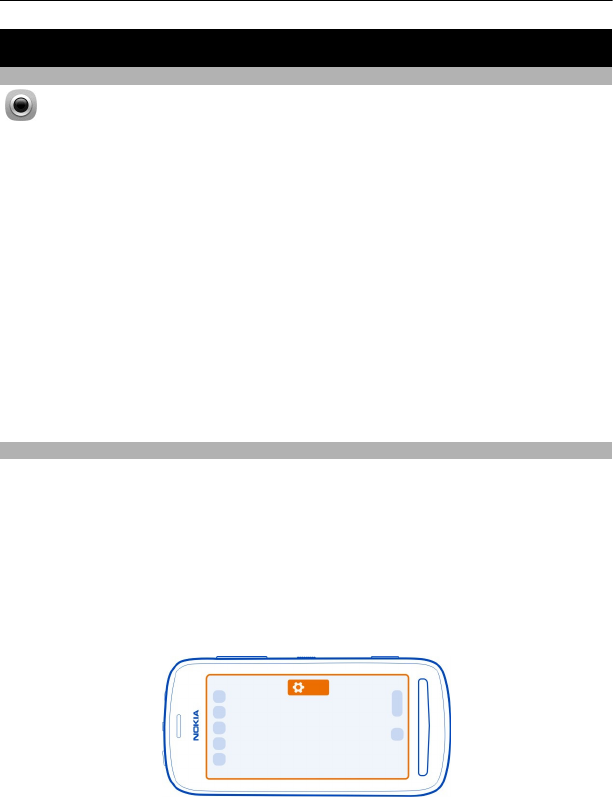
Camera and photos
About the camera
To open the camera, press the camera key.
Why carry a separate camera if your phone has all you need for capturing memories
and much more? With your phone camera, you can capture superior quality photos
and videos in sharing-friendly file sizes.
The back camera on your phone uses the revolutionary PureView Pro imaging
technology. Nokia’s PureView Pro combines an extremely high resolution sensor with
high performance Carl Zeiss™ optics. These together provide unprecedented low
light performance and superior photo and video quality in compact file sizes for
sharing. With PureView Pro, you can also zoom and crop your photos in a completely
new way. Your camera has three shooting modes and a variety of settings to suit every
mood.
You can also use your phone to view or edit photos and videos, share them on the
internet, or send them to compatible devices.
Tip: You can take photos even when your phone screen and keys are locked. Press
the camera key for 1 second to grab your photos on the fly.
Change the shooting mode
Want to take good photos and videos without the hassle of adjusting the settings for
different conditions? Or would you like to create your own personal settings profiles
to meet your needs? Or perhaps something in between? You can easily change the
shooting mode to your liking.
There are three shooting modes to select from:
— Automatic — Let the camera decide what are the best settings.
— Scenes — Select from some ready-made settings tailored for different conditions.
— Creative — Go fully manual.
32 Camera and photos


















