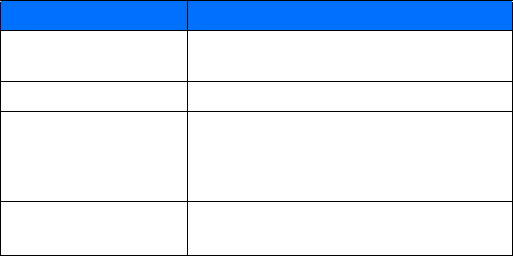
Nokia 6010 User Guide 29 Copyright © 2004 Nokia
Text entry
In 123 mode
You can access the following special characters only in 123 mode. There are two
places you can use these characters:
• At the start screen, when you dial a phone number.
• At the number prompt, when you add a new entry to Contacts.
Press the
*
key Function
Once to enter
*
. Sends command strings to the network. Contact
your service provider for details.
Twice to enter
+. Provides a prefix for dialing international numbers.
Three times to enter p. Creates a pause that occurs when dialing a number.
Numbers entered to the right of this special
character are automatically sent as touch tones
after a 2.5-second pause.
Four times to enter w. Creates a wait; digits to the right of the w are not
sent until you press the Talk key.


















