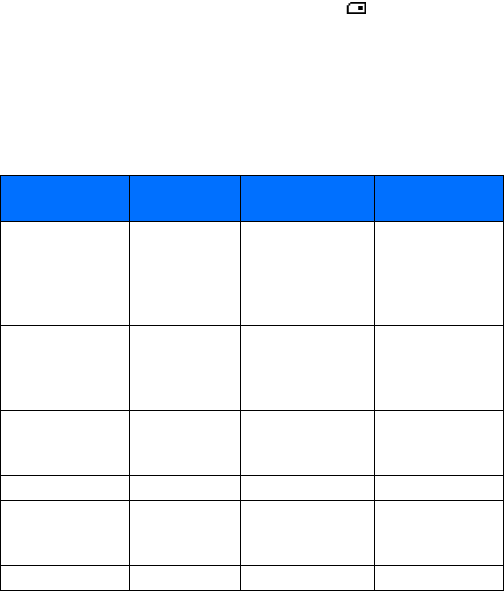
32 Copyright © 2004 Nokia
Numbers
1 At the start screen, press the Up scroll or Down scroll key to scroll to the
number you want to change.
2 Select Details > Options > Edit number.
3 Select Clear as many times as necessary to delete the number, enter the new
number, and select OK.
• PHONE MEMORY
You can save names and numbers in the internal memory of the phone, SIM card
memory, or in a combination of the two. The SIM icon
appears when a
Contacts entry is saved in SIM memory.
The shorter the names and numbers, the more entries you can store in Contacts.
The phone memory can hold from 125 to 500 names, depending on the number of
characters used for each name, number, or text entry.
Phone and SIM memory
The following table summarizes the differences between the three types of memory
you can choose.
Phone feature
Phone memory
SIM memory Phone and SIM
memory
Contact names
capacity
Up to 500
(depending on
length of entries)
Up to 250 contact
names (Depends on
your SIM card;
check with your
service provider)
Up to 750 contact
names (both SIM
and phone entries
are displayed)
Phone numbers Up to 5 numbers
per name
1 number (Depends
on your SIM card;
check with your
service provider)
Up to 5 numbers
per name (stored
in phone memory)
E-mail, Web
address, Street
address and Note
Up to 3 text
entries per name
Not available Up to 3 text entries
per name (stored
in phone memory)
Caller groups? Yes Yes Yes
Transfer contact
names/numbers to
another phone?
No Yes, contact your
service provider for
details.
Only numbers
stored to SIM can
be transferred
Voice tags? Yes Yes Yes


















