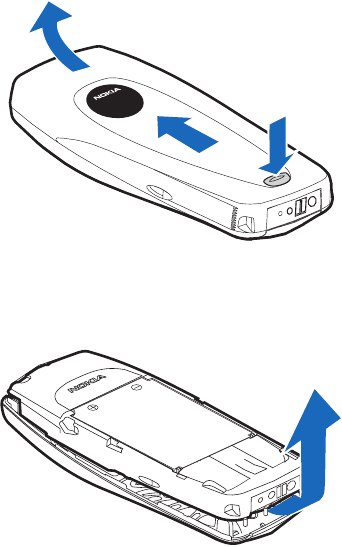
Nokia 6010 User Guide 59 Copyright © 2004 Nokia
Personalize your phone
Remove the back cover
1 With the back of the phone facing you, press and hold the back cover
release button.
2 Slide the cover up.
3 Lift the cover off the phone.
Remove the phone from the front cover
With the back of the phone facing you, gently separate the cover from the phone,
starting at the bottom.
Change the keypad
1 Lift the keypad from inside the old front cover.
1
2
3


















