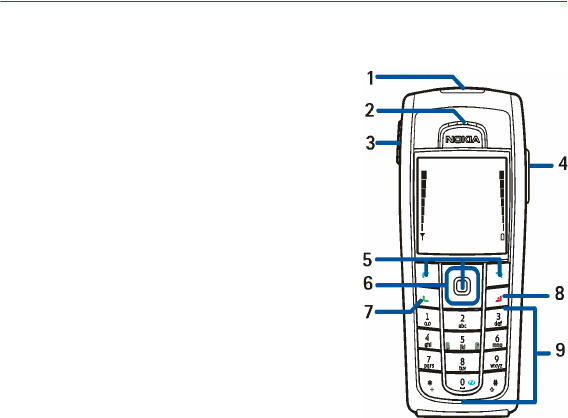
27Copyright © 2005 Nokia. All rights reserved.
2. Your phone
■ Keys and connectors
• Power key (1)
• Earpiece (2)
• Volume keys (3)
Volume up key to make a push to talk call. See
Make and receive a push to talk call on
page 117.
• Loudspeaker (4)
• Left selection key, middle selection key, and
right selection key (5)
The function of these keys depends on the
guiding text shown on the display above the
keys.
• 4-way navigation key (6)
Scroll up and down, left and right.
• Call key (7) to dial a phone number and
answer a call.
• End key (8) to end an active call and exit from any function.


















