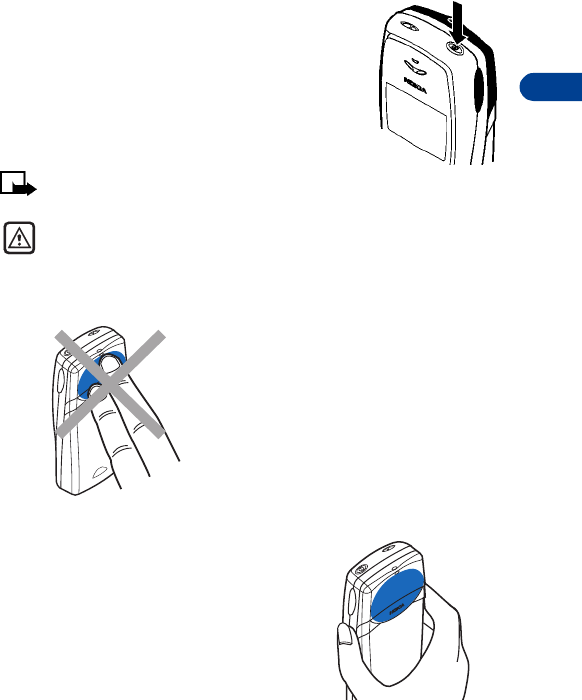
[ 15 ]
About your phone
4
• SWITCH ON YOUR PHONE
• Press and hold the power key for a few
seconds.
The phone may ask for a Personal Identity
Number (PIN) or a security code. See
“About security codes” on page 87
for more information.
Note:
Your service provider supplies
the PIN code.
Warning:
Do not switch on the phone when wireless phone use is
prohibited or when it may cause interference or danger.
• ABOUT THE ANTENNA
Your phone has a built-in antenna.
As with any other radio transmitting
device, do
not
touch the antenna
unnecessarily when the phone is
switched on.
Contact with the antenna affects call
quality and may cause the phone to
operate at a higher power level than
needed.
Not touching the antenna during a call
optimizes the antenna performance and
the talk-time of your phone. Normal
position: Hold the phone as you would
any other telephone.


















