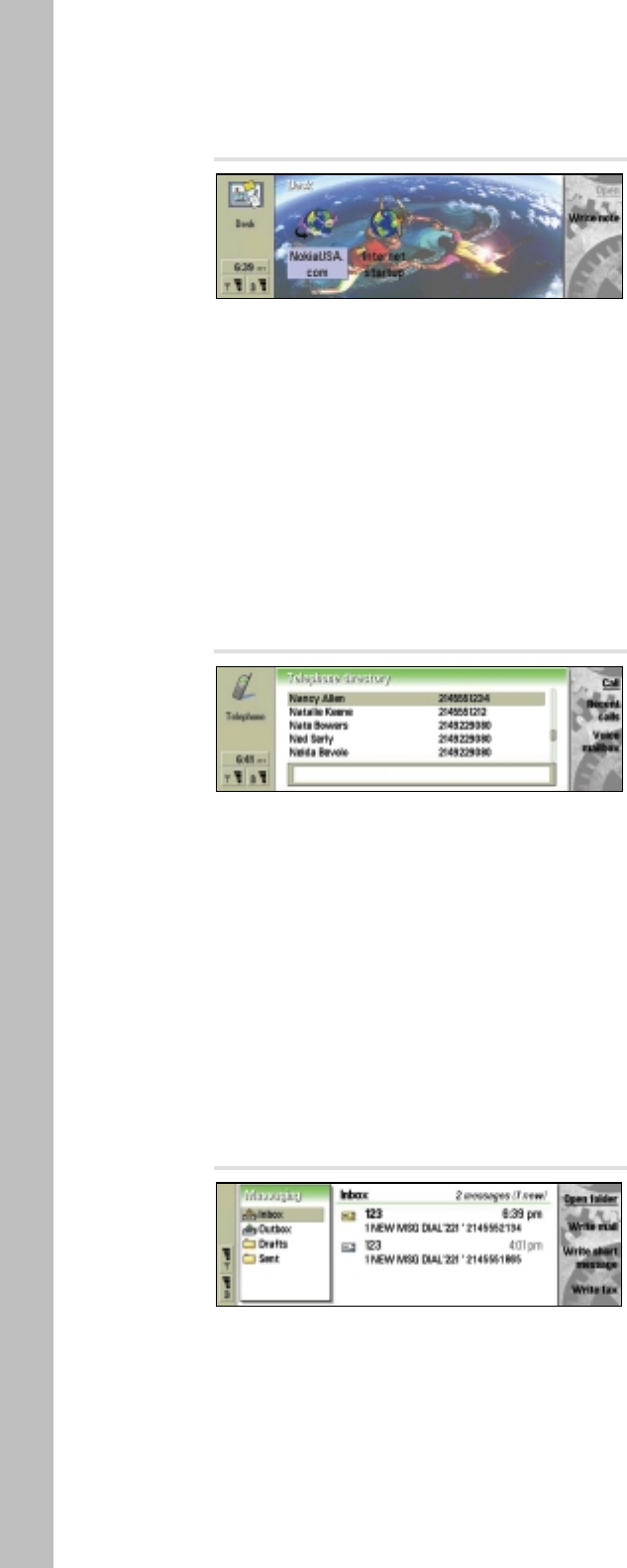
9
3.1 Desk
The Desk application group is used for managing and using
various links to your favorite applications or third-party
software. You create these links in the relevant applications.
Also, quick notes can be written in this application.
The Desk application is customizable by the user:
• Background image is changeable
• Reminder notes can be created quickly
• Shortcuts/links can be created to:
• Applications
• Messages
• WWW pages and WAP bookmarks
• Documents, Sheets, Notes
3.2 Tel
Telephone is the application for call management and
adjusting the telephone settings. The main telephone
features are listed below. The full GSM telephone feature
list can be seen in chapter 2.2.
• Make and receive voice calls
• Multiple search criteria for the telephone directory
• Handsfree option
• Sending sequences of dial tones (DTMF) during the
active call
• Maintain list of DTMFs for quick access
• Maintaining phone’s speed dial list
• Monitoring call costs
• Adjusting the phone volume level
3.3 Messaging
The Messaging application is a central place for Fax, SMS,
and Mail applications. You can write, edit, and send mail,
short messages, and faxes in their corresponding editors.
• Inbox folder for received messages and faxes
• Sent messages folder for sent messages
• Drafts folder for messages not yet sent or ready
• Outbox folder for messages that are selected to be
sent but are not yet sent
• New messages note appears in the screen when new
fax, e-mail, or short messages arrive
• Contact cards can be created from messaging editors/
viewers address fields
• Recipient/sender information is compared to contacts
database information (entry verifying)
3.3.1 SMS
User can write and receive short text messages (SMS).
The following SMS features are supported:
• Unclassified short messages
• Class 0, 1, 2, and 3 short messages
• Concatenated short messages (e.g., messages over
160 characters)
• Received class 2 short messages (SIM specific) are
stored both in the SIM and in the Inbox
• Multiple recipients
• Send options: Delivery, Date (in scheduled sending),
Time (in scheduled sending), Delivery report,
Validity period, Reply path request, Service center,
Message conversion
• Unicode (character) support
3.3.2 Mail
User can send and receive e-mail. Mail addressed to you is not
automatically received by your Nokia 9290 Communicator,
but by your remote mailbox. To read your mail, you must
first connect to the remote mailbox and then select the
messages you wish to retrieve. The connection is established
via a data call. The following features are supported:
• Multiple mailboxes, new mailboxes can be added
• Carrier or service provider can add new remote
mailboxes by smart messages
• Disconnected (= offline) mode
• Read e-mail attachments: Windows Word, Excel, and
PowerPoint. You can view many other file types too,
like Lotus files. More file viewers are provided on the
CD-ROM supplied in the sales package.
• Mail editor with font formatting, alignment adjusting,
object inserting, spell checking (installable from
CD-ROM, English only) and bulleting features
• Sending mail attachments
• Opening attachments from mail viewer to
appropriate application
• Send as mail (attachment) functionality from other
applications (menu command)
• Send options: Priority, Message type, Copy to self,
Request read receipt, Mail account, Send message
• Multiple recipients. Recipient fields: To, Cc, Bcc
• Special strings (phone numbers, URLs, etc.) are
recognized in Mail viewer and can be used for
making a call or launching Web application
• PCMail for PC synchronization


















