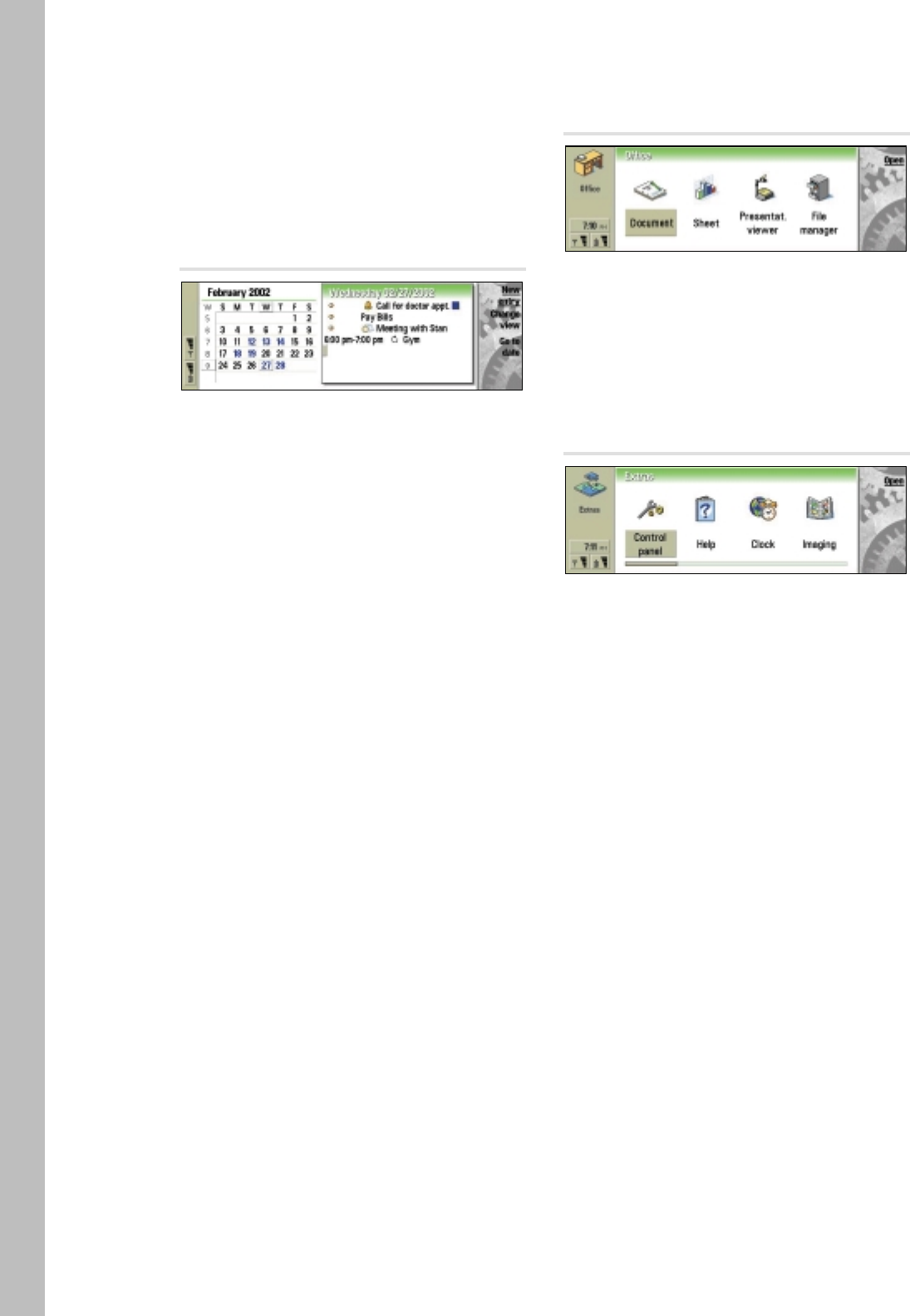
11
Contacts compatibility:
• Microsoft Schedule+ 7.x
• Microsoft Outlook 97/98/2000
• Lotus Notes 4.5, 4.6, 5.0
• Lotus Organizer 97, 5.0, 6.0, GS/4.0
• SyncML remote synchronization
3.6 Calendar
The Calendar application is used for organizing time usage
by storing and viewing information about events and tasks.
• Calendar has the following views: Month, Week, Day,
Weekly time schedule, Year schedule, Anniversaries,
and Task lists
• Multiple task lists
• Task lists with alarms and priorities
• Possibility to have several calendars (e.g., for private
and business usage)
• Colors and icons can be used to separate different
types of calendar events
• Calendar events can be sent and received as smart
messages
• National holidays and other calendar events can be
received from WWW as normal calendar files
• Calendar can be exported to a compatible PC and
imported from a compatible PC
• By using Sync-button on the deskstand, calendar data
can be synchronized with the most common PC calendars,
such as Microsoft Outlook, Schedule+, Lotus Notes
and Lotus Organizer
• Private and public option in calendar event: for example,
only public events can be synchronized with PC
Calendar compatibility:
• Microsoft Schedule+ 7.x
• Microsoft Outlook 97/98/2000
• Lotus Notes 4.5, 4.6, 5.0
• Lotus Organizer 97, 5.0, 6.0, GS/4.0
• SyncML remote synchronization
3.7 Office
Office application group contains the following applications:
• Document for viewing, creating, and editing documents
– Microsoft Word compatible
• Spreadsheet for viewing, creating, and editing spread-
sheets – Microsoft Excel compatible
• Presentation viewer – Microsoft PowerPoint compatible
• File Manager for file management
3.8 Extras
Extras is an application group for several types of applications,
for instance: Clock, Calculator, Games, Imaging application,
Control panel, Recorder, Video player, and Unit converter.
Also, additional applications can be installed here by using
the Nokia 9290 PC Suite for Nokia 9290 Communicator.
3.8.1 Control panel
The Control panel application manages all the settings that
are not related to one single application. There is also one
operational feature in Control panel Main view, namely
“Lock system.”
Control panel main view contains several icons for different
setting categories. Opening them will display a dialog or
another view. The settings are:
Display
Contrast, brightness, color, and screen blanker settings
Date & time
Present time setting, clock, and agenda alarm snooze
times settings
Regional settings
Time, date, number, and currency formats
Internet access
The user can edit, make new, and delete Internet
connections, which are used in different applications.


















