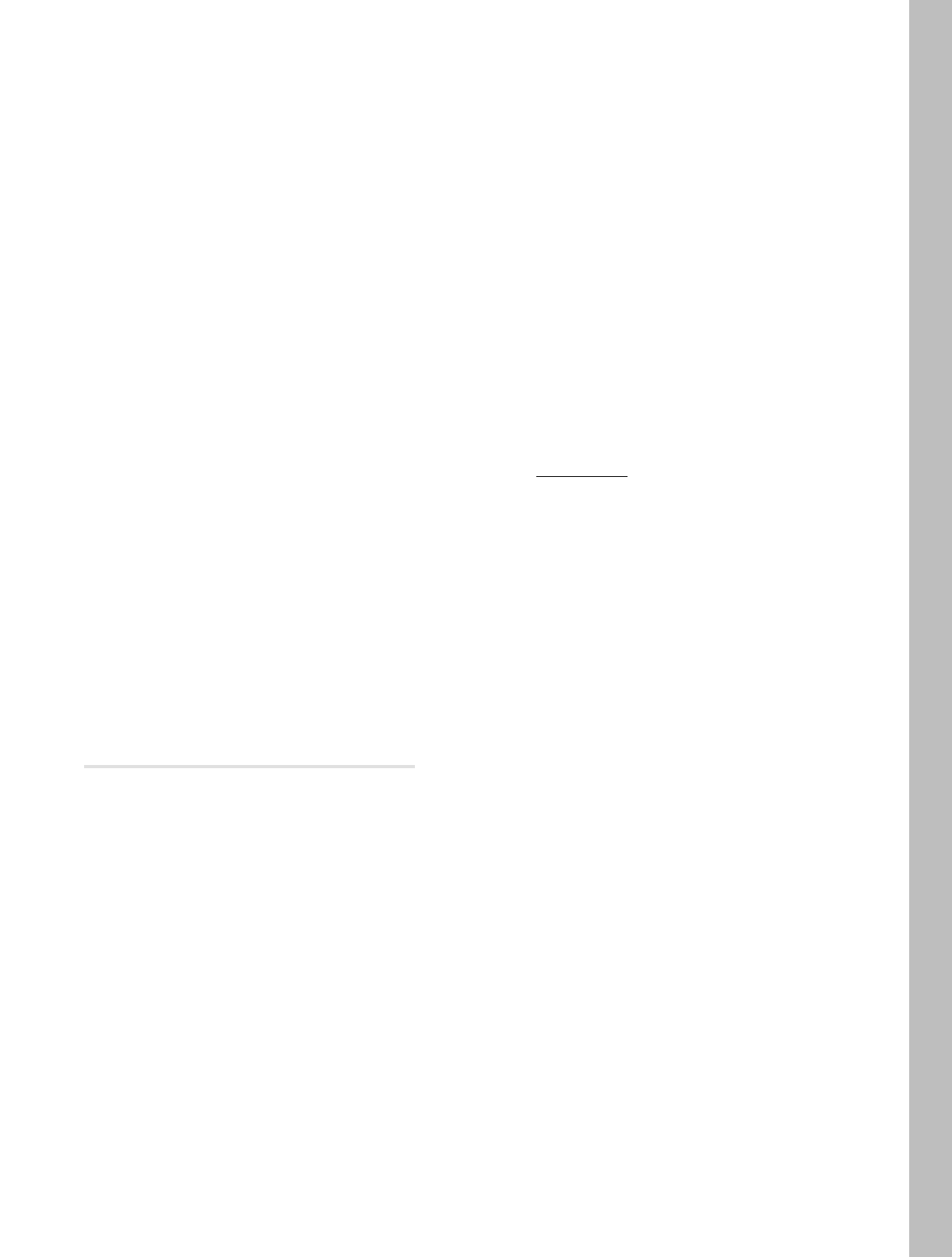
12
Profiles
Enables the user to control the audio-visual function-
ality and accessibility of the device. Each profile is a
group of setting values that can be activated at once
by activating the profile. One of the profiles is always
active. Default profiles are Normal, Silent, Flight,
Outdoor, Meeting, Pager, and Car, but the user may add,
delete, and modify them as s/he wishes.
Security
The following settings can be modified:
• PIN code request
• Autolock period
• SIM change security
• PIN code
• PIN2 code
• Lock code
• Restriction password
Certificate manager
Managing of cryptographic keys. For example,
SSLcertificate.
Install/remove add-on applications
It opens a Main view of the Applications Installer.
Default folder
User can specify the folder that all applications should
use as the default folder in the “Save as” command.
Memory
Shows detailed view of device and memory card usage
by file type.
Accessories
Settings for car kit and headset accessories.
About product
Detailed information about the Nokia 9290 Communicator.
Regional settings
Date, time, number, and currency preferences.
3.9 Other applications
3.9.1 Log
Log application shows communications from and to the
device. Application menus (Menu – Tools) have a command
for easy access to log application.
3.9.2 Receive via IR
Infrared (IR) receiving is possible to activate through
application menus or by keyboard shortcuts at any time.
Received files or messages end up in the Messaging Inbox.
Infrared in general has the following features:
• Support IrDA
• Support for IrTranP
• IrObex 1.1
• Transmission speed up to 115 kbps
3.9.3 SyncML – remote synchronization
The Nokia 9290 Communicator supports the SyncML syn-
chronization of contacts, calendar, and task lists over the
GSM data call. Nokia 9290 Communicator will work with
SyncML-enabled network applications and services.
The Nokia 9290 Communicator Remote synchronization
application is supplied on the CD-ROM in the Nokia 9290
Communicator sales package.
The Nokia 9290 Communicator works with SyncML-enabled
synchronization servers that support PIM data (contacts,
calendar, task lists).
There will be various vendors bringing SyncML-enabled
synchronization servers both for carriers and Internet
service providers (synchronizing with Internet calendars)
and for the corporate market (synchronizing with Lotus
Domino or Microsoft Exchange). The list of products that
have passed the conformance and interoperability tests of
the SyncML initiative can be found at the SyncML initia-
tive’s Web site, www
.syncml.org.
In addition to the contacts, calendar, and task lists, there
is a possibility for independent software vendors to build
corporate solutions or vertical applications (inventory
data synchronization, sales data synchronization, etc.)
based on SyncML technology on top of the Symbian
operating system in the Nokia 9290 Communicator.


















