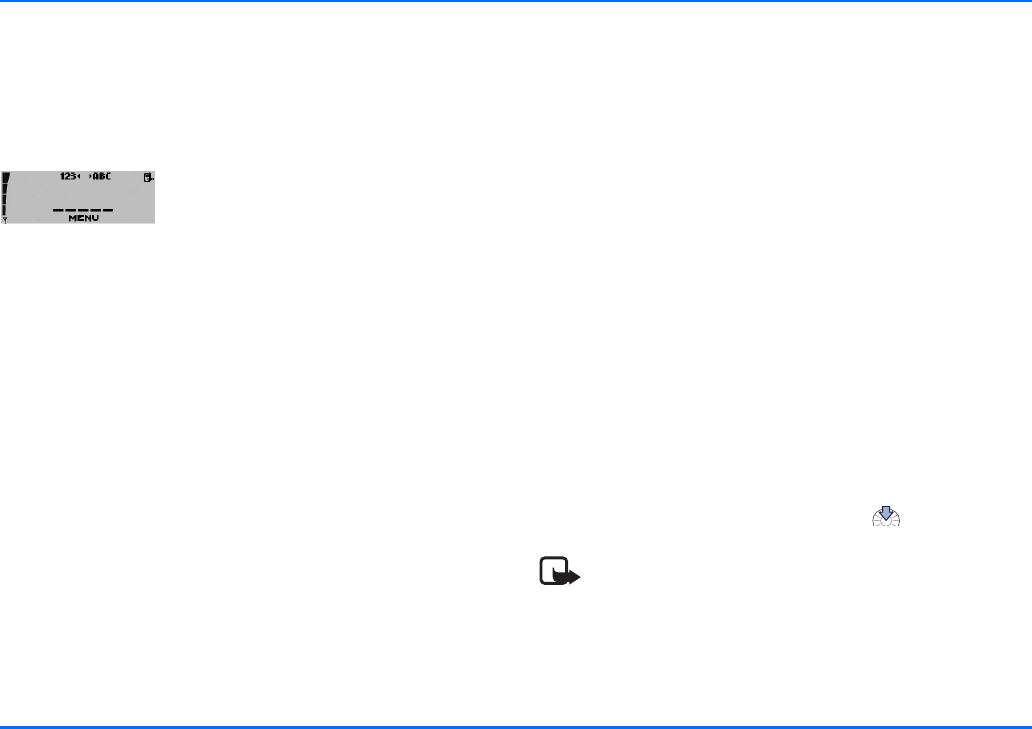
Overview of key features
26
3. Overview of key features
The features sketched here are described only briefly. For more
detailed information, see the cross references cited.
Switch on the car kit
Your car kit is connected to the ignition system, so that turning
the ignition on automatically switches your car kit on.
If you have not configured an active user profile, see “Usage
modes and first use” on page 16.
When switched on, the car kit attempts to access the active
user profile and usage mode last selected. If it is not possible to
access the last selected user profile, the car kit attempts to
activate another user profile.
If last used in hands-free or SIM access mode, the car kit uses
Bluetooth wireless technology to automatically search for the
compatible mobile phone you were using. If the car kit was last
operated in car SIM mode, it attempts to access a SIM card in
the radio unit.
If the car kit is unable to automatically activate a usage mode,
the following list of options appears on the display:
y Reconnect to user 1/2
This is sensible if your mobile phone is switched off
inadvertently or if it was connected to a headset using a
Bluetooth wireless connection.
y User 2/1
The car kit switches to the other user profile.
y Use car SIM for this session
If a SIM card is inserted in the car kit, it is used temporarily.
User-specific settings such as the contact entries are kept in
the memory. The next time the car kit is switched on, it
again attempts to activate the previously used mode.
y Usage mode
This option lets you start a search for devices that support
Bluetooth technology in order to select a mobile phone for
use with the car kit.
If this is possible, the car kit automatically selects SIM
access mode; otherwise, hands-free mode is selected.
To do so, pairing using a Bluetooth passcode is started. For
further information, see “Pairing” on page 60.
If desired, you can also select car SIM mode.
y Make an emergency call?
This option lets you make an emergency call.
X Scroll to the desired option, and press to select it.
Note
The options available for selection depend on the usage
mode selected.


















