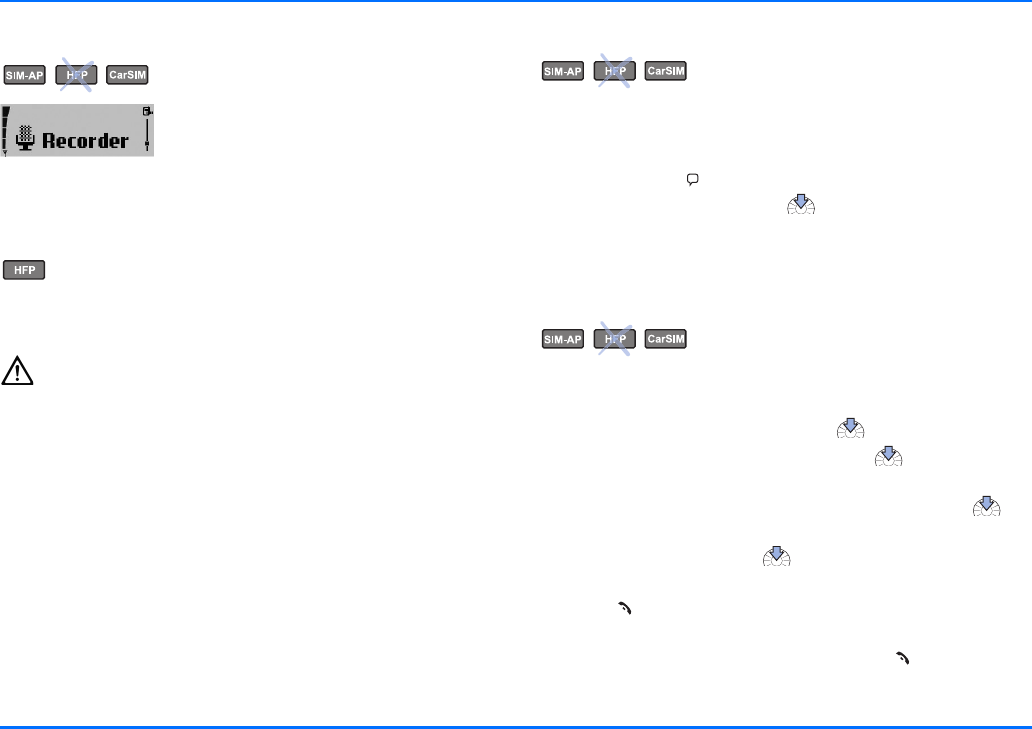
Recorder
58
Recorder
The tape recorder feature allows you to
record pieces of speech, sounds, or an
active phone call. This is especially useful if you need to note
information during a call. For example, you can record a name
or a number to be written down later.
In hands-free mode, the recorder feature depends on the mobile
phone you are using.
Warning!
Obey all local laws governing recording of calls. Do not
use this feature illegally.
You can make up to 10 recordings as long as you do not exceed
an overall recording time of three minutes. Each recording is
saved together with the running number and the length and
time of the call.
New recordings are automatically saved in the memory. When
the memory is full, the message No memory to save rec. is
displayed. To be able to make new tape recordings, you must
erase some old ones.
Record
This option allows pieces of speech to be recorded and
automatically saves the recording. You can also use this feature
during a call in progress.
X Press and hold to begin recording during a phone call.
X To end the recording, press .
All tape recordings are stored and numbered.
Two options are available for the recordings: Play and Delete.
Play
You can play back a selected recording.
To view the list of recordings and select one to play back:
X With the display in standby, press to access the menu.
X Scroll to the Recorder menu, and press to view the list
of recordings.
X Scroll to the desired recording in the list, and press to
select it.
X Scroll to Play, and press to select this option.
The selected recording is played back.
X Press to return to the list of recordings or to the
previous menu item.
X To stop playing back the recording, press .


















