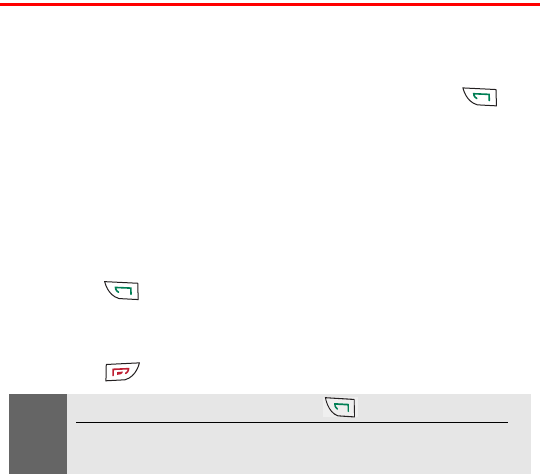
Section 2A: Your Sprint PCS Phone - The Basics 22
Making and Answering Calls
Making Calls
Placing a call from your Sprint PCS Phone is as easy as making a call
from any land line phone. Just enter the number and press , and
you’re on your way to clear calls.
To make a call using your keypad:
1. Make sure your phone is on.
2. Enter a phone number. (If you make a mistake while dialing,
press Clear to erase one digit at a time or press and hold Clear to
erase the entire number.)
3. Press . (To make a call when you are roaming and
Call Guard is enabled, see “Controlling Roaming Charges Using
Call Guard” on page 58.)
4. Press or End call when you are finished.
You can also place calls from your phone by using Sprint PCS Voice
Command
SM
(“Making a Call With Sprint PCS Voice Command” on
page 121), Speed Dialing numbers from your Phone Book (“Using
Speed Dialing” on page 28), and using your Call Logs listings
(“Making a Call From Call Logs” on page 72).
Tip:
To redial your last outgoing call, press twice.
When making calls off the Sprint Nationwide PCS Network, always dial
using 11 digits (1 + area code + phone number).


















