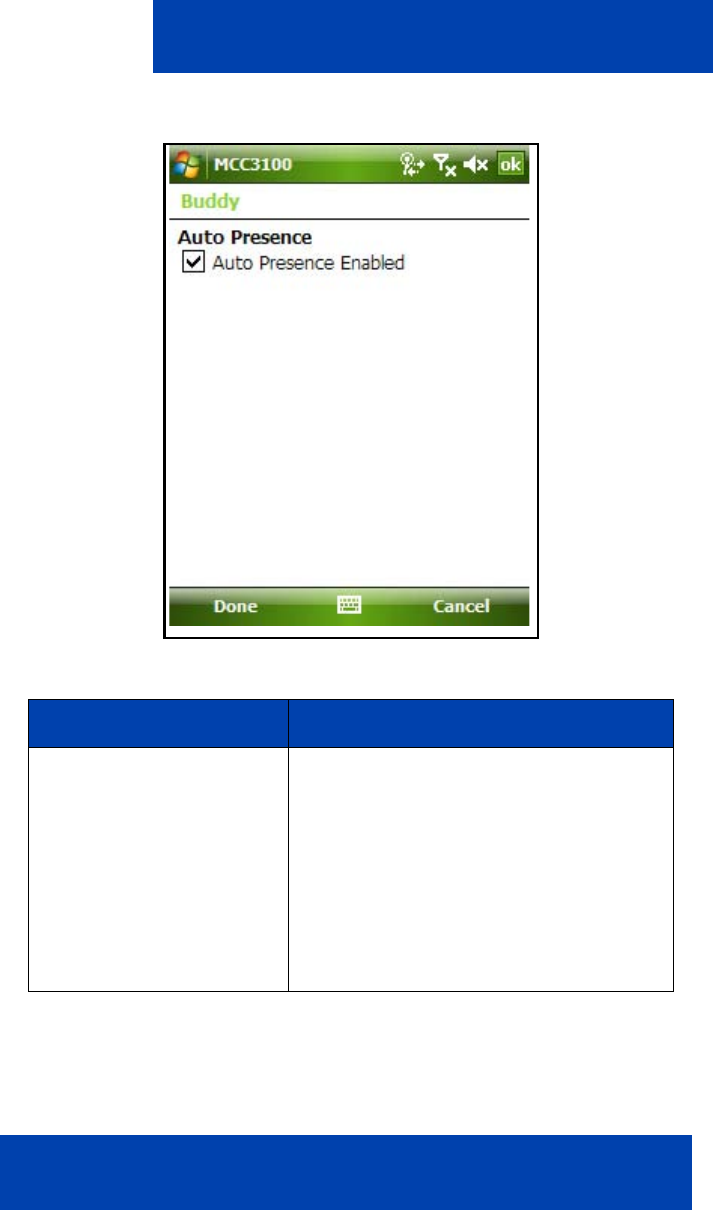
Configuring your MCC 3100 for Windows Mobile
Nortel Mobile Communication Client 3100 for Windows Mobile User Guide 43
Figure 4: Buddy settings.
4. Select Done.
Table 10: Buddy Settings pane fields
Field Description
Auto Presence Enabled Select this checkbox to have the
MCC 3100 receive automatic presence
notifications from mobility enabled
buddies whenever their status changes.
Note: Because the MCC 3100
connects to the network for every
status update, enabling this feature
causes extra airtime to be consumed
and battery life to be reduced.


















