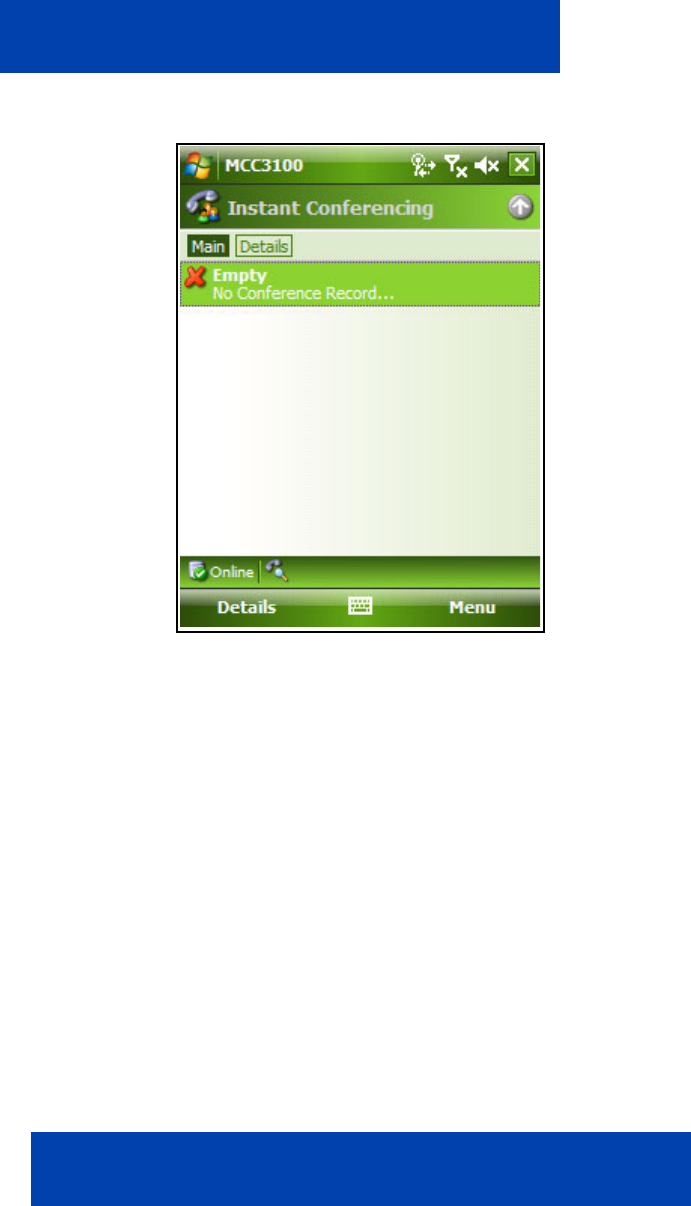
Advanced functions
88 NN42030-107 MC 3100 3.0 Standard 02.02 November 2008
Figure 22: Instant conferencing pane
Managing Instant Conferences
The following procedures describe how to manage ongoing instant
conferences.
Joining an instant conference call that is in progress
Join an instant conference that is in progress by selecting Join Later
when you are initially invited to participate. This feature is available only to
the instant conference participants, not to the instant conference initiator.
1. Expand the Instant Conference pane.
2. Select the entry for the instant conference that you want to join.
3. Select Menu, Join Now.
4. Press # when prompted.
If the instant conference is still in progress, you join it. If the instant
conference has ended, you receive an error message.


















