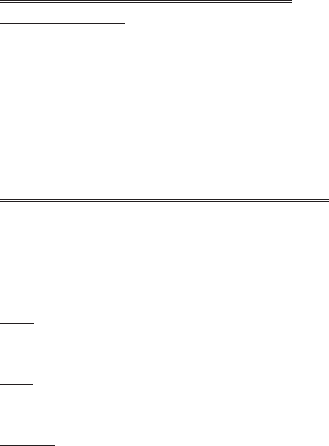
Dialling Voice Dial Entries
Using Permission
From Idle
FQ
, select Phonebook > Voice Command >
Permission
FQ
With this function enabled a recalled phone number is automatically dialled
without further intervention.
Repeat this process to disable the Permission function returning to Voice
Dial recall only.
Editing the Voice Dial Entries
It is possible to add to, play or delete any of the Voice Dial entries. With a
Voice Dial entry displayed:
FQ
and use
e
to select Add, Play or Delete
FQ
to
select the desired option
Add
To add a new Voice Dial entry.
Play
To listen to the recording of a Voice Dial entry.
Delete
To delete an entry
20
Phonebook


















