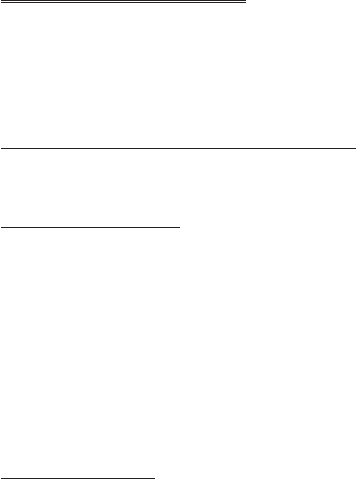
Download data (
R
)
The Panasonic GD67 is able to use various downloaded data. The
downloaded data is stored in the Media Folder and can be acquired via
EMS, SMS or WAP. Details of this service are available on our website.
For further information see:
http://www.panasonicbox.com
Download Animations, Pictures & Melodies
Animation, Picture & Melody data can be downloaded using EMS, SMS
(services supplied by a third party)
Download Animations
Animations may be downloaded to the phone using EMS.
This service is network dependent.
The service may not be available in all countries.
Downloaded animations are stored in, and retrieved from: Personalise >
Media Folders > Animations
If an SMS or EMS has been received containing an animation:
1
FQ
to acknowledge receipt of the animation
2 Use
e
to select the SMS or EMS
FQ
twice
The Animation is now stored and can be selected as required.
Download Pictures
Pictures may be downloaded to the phone using WAP. Details of this
service are available on our website.
This service is network dependent.
For further information see:
http://www.panasonicbox.com
The service may not be available in all countries due to regulatory
restrictions so please check the above site for availability.
Downloaded Pictures are stored in, and retrieved from: Personalise >
Media Folders > Pictures If an SMS or EMS has been received
containing a Picture:
1
FQ
to acknowledge receipt of the picture
2 Use
e
to select the SMS or EMS
FQ
twice
The Pictures is now stored and can be selected as required.
25
Personalising Your Phone


















