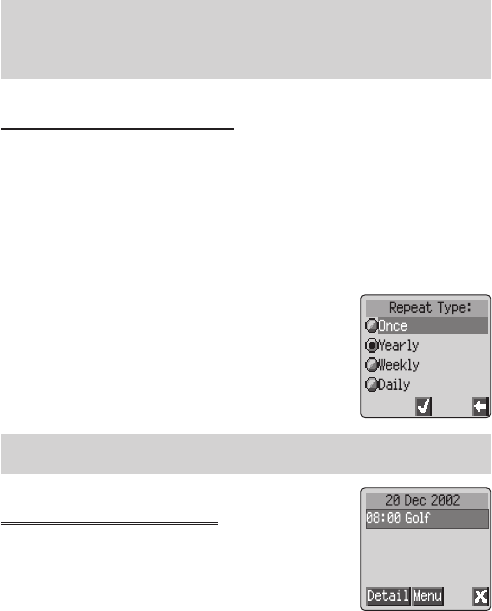
Schedule
The Scheduler can be used to register reminders for personal events as well
as planning holiday periods.
Caution: Ensure that any settings made in the Scheduler will not
contravene any regulations whereby the phone may automatically power
on when in an aircraft or medical facility etc. - see “Important Information”
page i.
Creating a Reminder
From Idle
FQ
, select Schedule
FQ
1 Use the Navigation key (
g
) to select the date for your reminder
2
FQ
twice to create a new entry when the required date is
highlighted,
FQ
twice
3 Enter the digits for the time using 12 or 24 hour clock
FQ
twice
4 Use
e
to select the frequency of the reminder
FQ
When selecting Daily, Weekly or Yearly you will be
given the option of using the “Repeat Count”, which
allows you to set the frequency of the alarm.
5 Enter the memo for the reminder – see
“Text Entry” page 66 ,
FQ
twice
6 Use
e
to select a ring type for the reminder
FQ
Note: To indicate that a reminder has been set, the date will appear
inversed.
Viewing Reminders
When in the Schedule menu, select the required
date using the Navigation key (
g
)
FA
to
view reminders for that date
53
Schedule


















