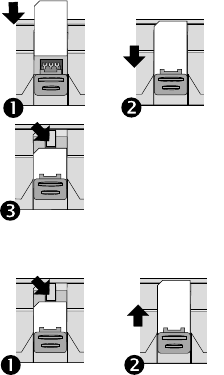
Getting Started
Thank you for purchasing this Panasonic digital cellular phone. This
phone is designed to operate on the Global System for Mobile
Communications (GSM), GSM900 or GSM1800. Ensure the battery
is fully charged before use.
Before operating this phone please read the “Important
Information” section - see page 67.
These operating instructions detail use of the equipment contained in
the Main Kit. Some services detailed, are network dependent or may
only be available on a subscription basis. Some functions are SIM
dependent. For more information contact your Service Provider.
Fitting the SIM
The SIM is inserted into the back of
the phone underneath the battery.
First, remove the battery - see
“Removing the Battery” page 2.
Place the SIM in the recess at the
rear of the phone (1) ensuring the
bevelled corner is positioned in the
top left corner. Slide the SIM fully
down (2) using light pressure until
the SIM retaining clip has clicked into
position (3).
Removing the SIM
Ensure the SIM retaining clip is
pressed down (1) and while holding
this down slide the SIM upwards (2).
Once clear of the SIM recess, the
SIM can be removed.
1
Getting Started


















