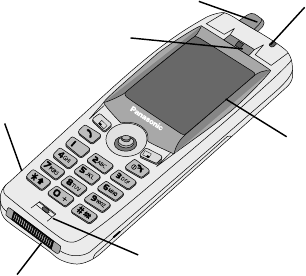
Getting to Know Your Phone
Location of Controls
g Navigation key - moving up/down/left/right navigates
through the options in the Main Display area. Pressing this
key activates the function currently displayed in the Main
Option area
B Cancel key - this key is mainly used to cancel the current
operation and return to the previous menu level. In certain
menus it has other functions.
A Primarily used for accessing the Phonebook or switching
character types. Also used for accessing the Browser menu
D Makes a call or recalls recently dialled phone numbers
E Ends a call or switches the phone on/off when pressed and
held
1 Digit keys 0 to 9, * and # – the # key will
switch on and off vibration alert
4
Getting Started
Antenna
Incoming/Charging
Indicator
Earpiece
Display
Microphone
Earphone/Microphone
Socket
External Connector


















