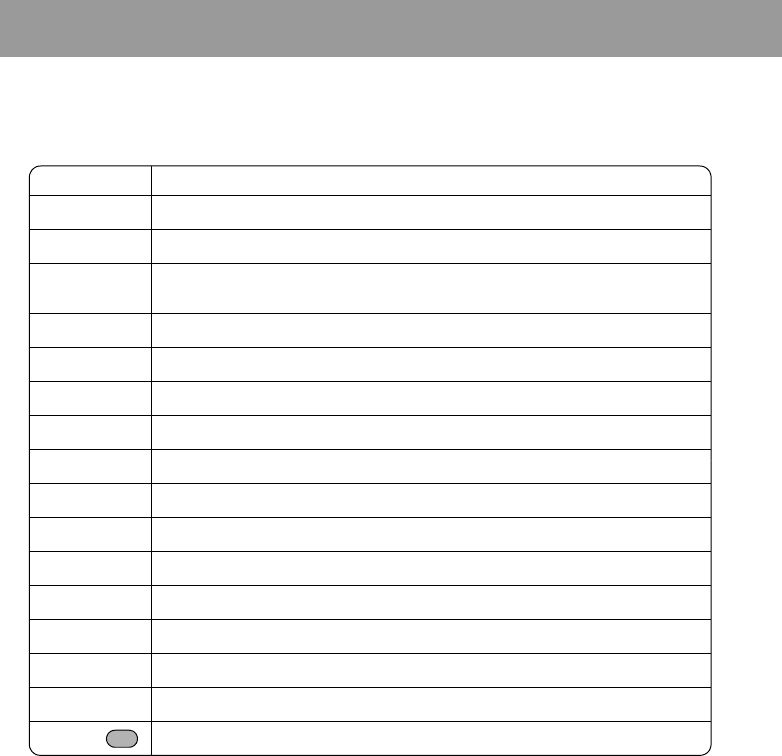
8
How to Use This Phone
Symbols used in this manual
The table below shows the symbols used throughout these instructions and the corresponding meanings in the
column on the right.
Symbol Meaning
< Press centre of the Navigation key to select option or to save
1537 Direction in which you can move on the display screen with the Navigation key
0
Shows possibility of moving in any direction (up, down, left and right) on the display
screen with the Navigation key
4 Shows possibility of moving up and down on the display screen with the Navigation key
2 Shows possibility of moving left and right on the display screen with the Navigation key
A Press Left Soft key
@ Press Right Soft key
</A Press centre of Navigation key or Left Soft key
$ - # Press Number keys
" Press Asterisk key
! Press Pause key / Quiet Mode key
C Press Send key
D Press Power / End key
E Indicates that a function is SIM dependent
F Indicates that a function is network dependent
Press Multi Function key


















