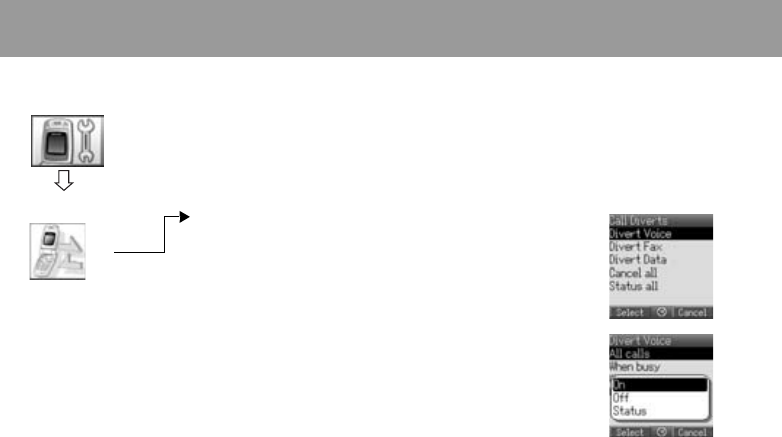
26
Settings
Call settings
Call Diverts
Voice, fax, and data calls can be diverted to different numbers in different situations.
For example, you may want to divert voice calls to voice mail when the phone is
switched off.
To register a number to divert at first time:
From Calls menu
1 4 Call Diverts < / A
2 4 Divert Voice, Divert Fax or Divert Data < / A
3 4 the circumstances to initiate the divert A (Options)
4 4 On < / A
5 4 Direct input or From Contacts < / A
6 When you select Direct input, enter phone number to divert
<
(
If you select
A
after entering phone number,
4 Ok < / A)
or
When you select From Contacts, 4 required contact from the Contacts list A
Request of Call Diverts will be sent to network.
Entered phone number will be registered in the network. From next time, incoming
calls will be diverted to the registered number.
• To cancel the registered phone number, 4 Off on step 4.
• To cancel all the registered phone number, 4 Cancel all on step 2.
• To confirm the status of Call Diverts, 4 Status on step 4.
• To confirm all the status of Call Diverts, 4 Status all on step 2.
Calls
Settings


















