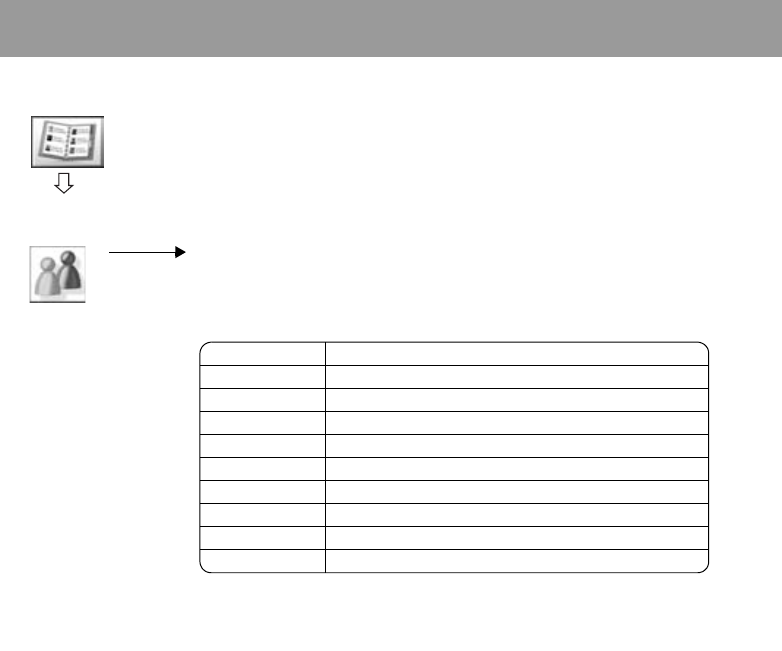
56
Contacts
Grouping Contacts entries
The ability to group Contacts entries together is an extra function of Phone Contacts.
Groups are used to collect together types of Contacts entries, e.g. business and
personal. Each
group can be suitably titled for quick access to the entries contained
within.
You can attach a particular sound to the groups to identify them. (See “Group
settings” on page
58.)
Viewing groups
From View groups menu
4 required group < / A
The following options are available by pressing A.
4 required option < / A
Contacts
View
groups
Option Explanation
Call Call contact
Send message Send MMS/SMS to the selected contact
Edit Edit contact
Add contact Create contact in Phone Contacts or SIM Contacts
Copy to SIM Copy contact to SIM
Speed dial Add to Speed Dial list
Delete Delete contact
Search Search contact by entering characters (max. 18 characters)
Send by Infrared Send contact to another device by Infrared


















