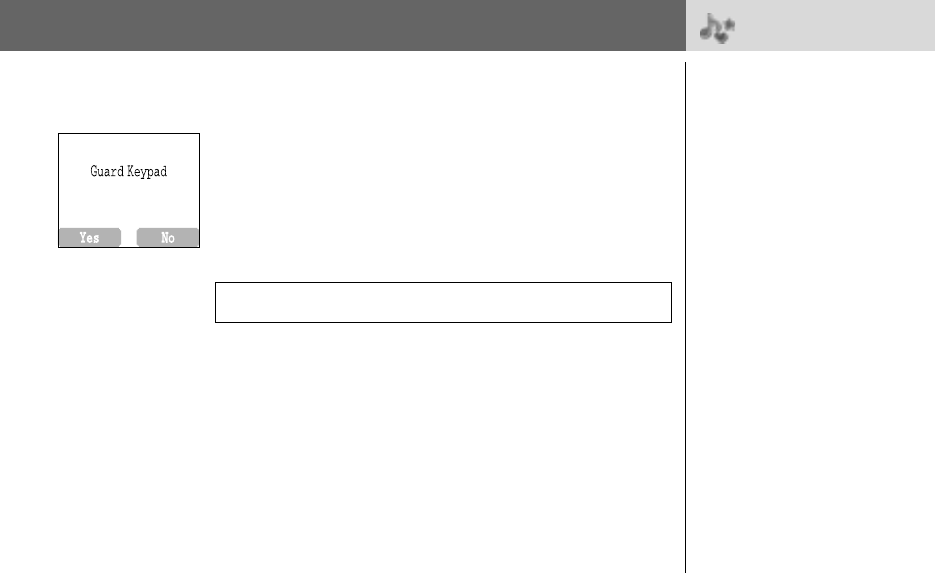
36 My Phone
My Phone
> Key Guard
Key Guard
Setting Key Guard
From My Phone menu
1 4 Key Guard A (Select)
2 A (Yes) or @ (No)
➣
When Key Guard is enabled, L appears on the display.
➣
Emergency calls are still available.
➣
When a call is received Key Guard will be disabled temporarily,
and you can answer the call.
Disabling Key Guard
When L appears on the display,
1 A (Free)
2 “Press OK to Free keypad” A (OK)
NOTE: When making emergency calls with the “Key Guard” enabled, there
will be no visual indication that the number is being dialled.
The Key Guard function is
used to prevent any keys
from being accidentally
pressed e.g. when the
phone is being carried.


















