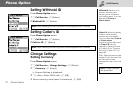66 Text Entry
Text Entry
T9
®
Text Input
Using this mode of text input dramatically reduces the required number of key presses.
Press a key once for any letter you require on that key. The desired letter may not be displayed.
Continue pressing other keys until the end of a word is reached; then check that the word has
been typed correctly before continuing on to the next word. If the combination of letters typed
has produced a word which is not the one you require, press
A repeatedly until the correct
word is displayed. Then continue to the next word.
Example of Text Input in T9 Mode
To type a new message, follow these steps:
1 At the beginning of a new message press and hold @ (Clear) to delete previous text,
if necessary
2 Press C to change letter case, if necessary
3 Press % % ( ( “Call” is displayed
Note that the displayed words change as you type, always type to the end of the word before
editing.
T9
®
Languages can be selected from T9 Input – see “Setting T9 Input” on page 35.
If the word you require is not in the internal dictionary then it should be entered using the
Multi tap (ABC) mode.