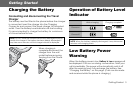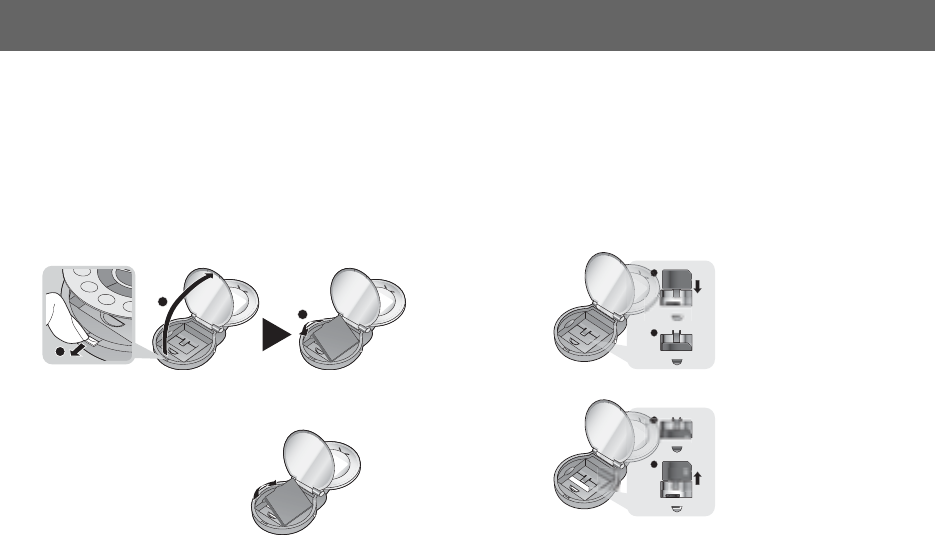
2Getting Started
Getting Starte
d
Some services detailed, are network dependent or may only be available on a subscription basis. Some functions are SIM
dependent. For more information contact your service provider.
Attaching and Removing
the Battery
Before removing the battery, ensure that the phone is
switched off and the charger is disconnected from the
phone.
Inserting and Removing
the SIM
The SIM is inserted under the battery.
3
2
1
Attaching the battery
Removing
the battery
N
Pull the key body hook. The key body will lift
O Open the key body
P Put in the battery
N Put your finger on
the tab
O Remove the SIM
1
2
SIM
S
1
2
SIM
S
Inserting
the SIM
Removing
the SIM