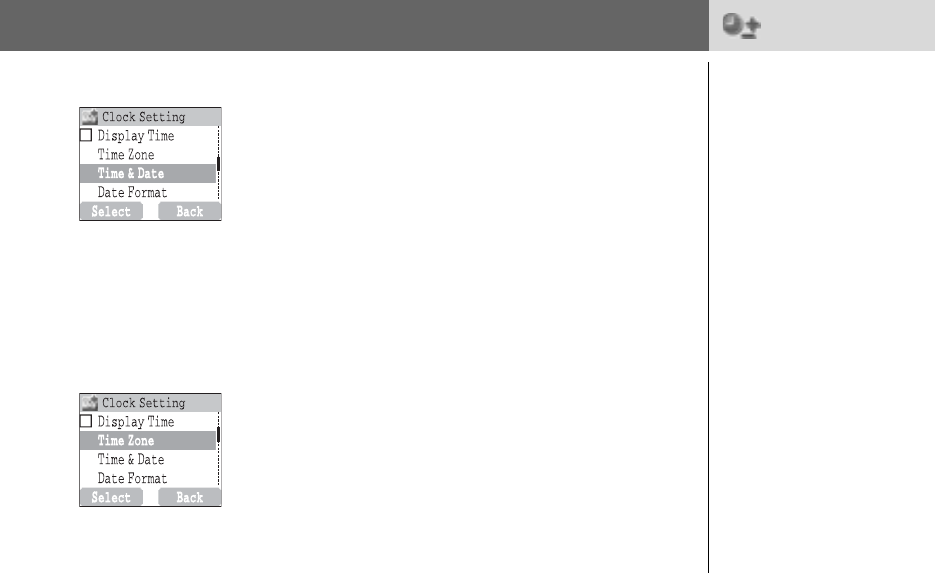
Applications 83
Applications
> Clock
Clock
Time & Date Setting
From Applications menu
1 4 Clock > Clock Setting > Time & Date A (Select)
2 @ (Set) enter the digits for the time A (OK)
Time Display Setting
From Applications menu
1 4 Clock > Clock Setting A (Select)
2 4 Display Time A (On/off)
Time Zone Setting
From Applications menu
1 4 Clock > Clock Setting > Time Zone A (Select)
2 4 required region A (Select)
3 A (Yes) or @ (No) to select “Day Light Saving?”
4 “Set This City to Local” @ (OK)
5 “Success!” A (OK)
Time and date can be
shown on the display
in idle mode.
Before setting Time & Date,
set Time Zone of your region
or the city which has same
time zone as your region.
When travelling abroad,
your home time can be
changed to your
destination time.


















