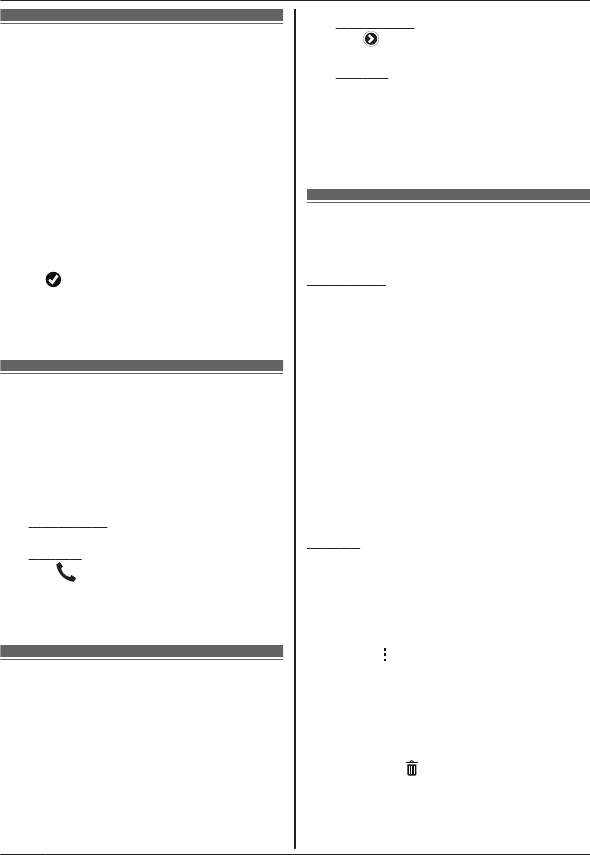
Viewing the call log
1 Start the app and open the [Call log]
screen.
2 Tap the desired tab to view outgoing,
incoming, or missed landline calls.
Note:
R The outgoing call log displays landline calls
made by your smartphone only.
R The incoming and missed call logs display
landline calls that were received only while
your smartphone was connected to the
base unit.
R After you view the information for a missed
call, is displayed for that call.
R Calls that were blocked using the base
unit’s call block feature are not displayed in
the call log.
Making a call from the call
log
1 Start the app and open the [Call log]
screen.
2 Tap the desired tab to view outgoing,
incoming, or missed landline calls.
3
iPhone/iPad
Tap the desired phone number.
Android
Tap next to the desired phone
number or person.
4 Make the call from the [Keypad] screen.
Adding information from
the call log to your contacts
1 Start the app and open the [Call log]
screen.
2 Tap the desired tab to view outgoing,
incoming, or missed landline calls.
3 iPhone/iPad
Tap next to the person or phone
number you want to add.
Android
Tap the person or phone number you
want to add.
4 Tap [Create new contact] or [Add to
existing contact], and then follow the
on-screen instructions.
Erasing the call log
You can erase the outgoing, incoming, and
missed call logs.
iPhone/iPad
1 Start the app and open the [Call log]
screen.
2 Tap the desired tab to view outgoing,
incoming, or missed landline calls.
3 Tap [Menu].
4 To erase all calls:
→Tap [Delete All Calls].
R This option is not available for
missed calls.
To erase selected calls:
→Tap [Delete Selected Calls], use the
standard iOS method for selected
items to be deleted, and then tap
[Done].
Android
1 Start the app and open the [Call log]
screen.
2 Tap the desired tab to view outgoing,
incoming, or missed landline calls.
3 To erase all calls:
→Tap
or press the menu button on
your smartphone, and then select the
erase option.
R Missed calls can only be erased
one at a time.
To erase one call:
→Tap the call you want to erase and
then tap .
4 Tap [OK].
10
Call Log Features


















