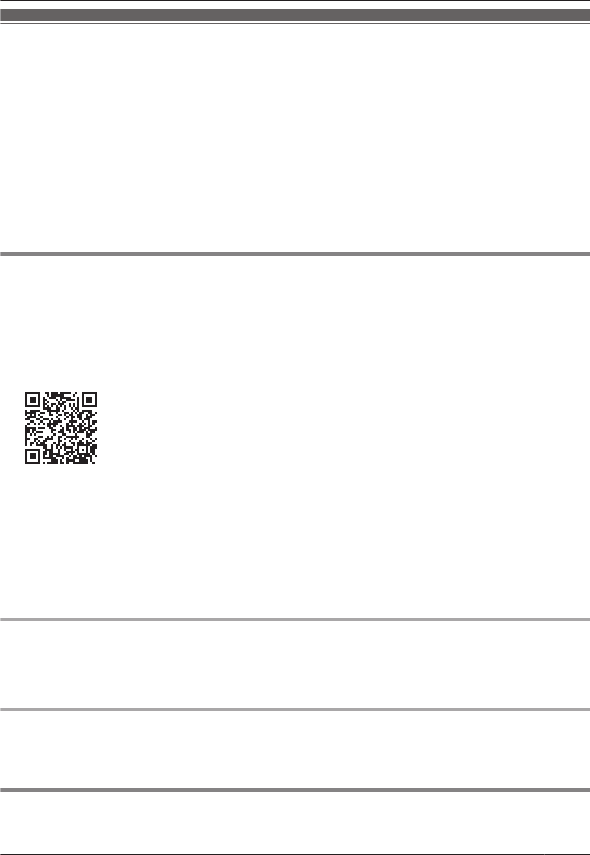
Smartphone Connect overview
You can install the free Smartphone Connect app on your smartphone and use your smartphone
as an extension of your phone system. The following features are available when using the app.
– Making and receiving calls using your landline
– Making and receiving intercom calls
– Playing answering system messages
– Checking your call log
– Copying contacts from your smartphone to your phone system
– Transferring landline calls between your smartphone and your handsets
– Copying images from your smartphone to your handsets to be used as wallpaper patterns
(Android version only)
– Copying the ringtone from your smartphone to your handsets (Android version only)
Requirements
R A compatible Panasonic phone system (see below)
R A wireless router (IEEE 802.11g or IEEE 802.11n recommended)
R iPhone 4, iPhone 4S, iPhone 5, iPad, or iPad mini (iOS 5.0 or later)
or
An Android device (Android 4.0 or later)
*1
R The Smartphone Connect app; download information is available at the web page listed below
www.panasonic.net/pcc/support/tel/air
R You must configure both your base unit and your smartphone to connect wirelessly to your
home network via your wireless router. Refer to the Operating Instructions supplied with your
phone system for more information.
R In order to use most of the app’s features, your smartphone needs to be connected to the
same wireless router as your base unit. (You cannot use these features while away from
home.)
*1
Minimum recommended screen resolution: 1280´720. Screen text may not be displayed
properly when using a screen with lower resolution.
Functionality information
R The app may not function properly depending on system environment, such as your
smartphone model, peripherals connected to your smartphone, and the apps installed on your
smartphone.
Compatible Panasonic phone systems
– KX-PRW110
– KX-PRW120
Other information
R Design and specifications are subject to change without notice.
3
Introduction


















