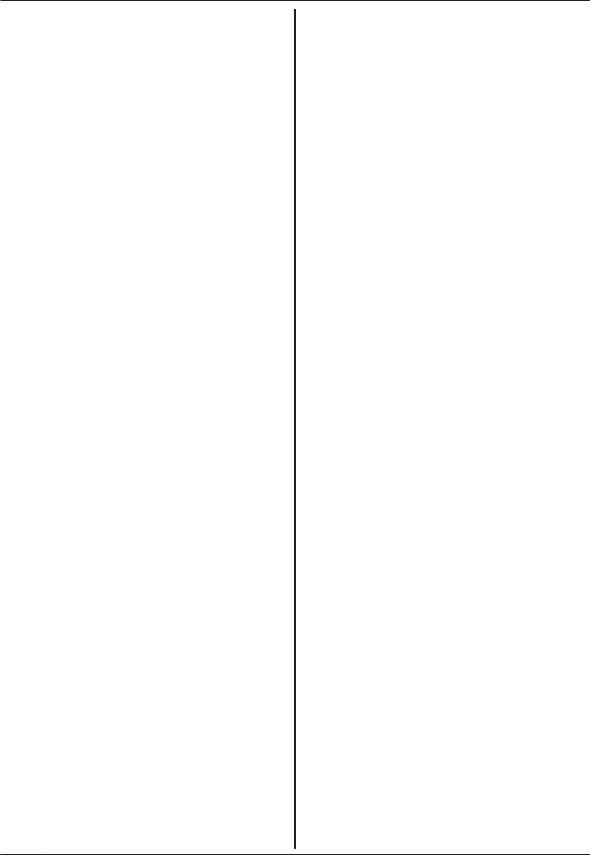
Introduction
Smartphone Connect overview ....................3
Getting Started
Starting, exiting, and registering ...................5
Screen layout ...............................................5
Status notifications .......................................6
Phone Features
Making calls .................................................7
Using other features during a landline
call ................................................................7
Answering landline calls ...............................8
Using other handsets ...................................8
Call Log Features
Viewing the call log ....................................10
Making a call from the call log ....................10
Adding information from the call log to your
contacts ......................................................10
Erasing the call log .....................................10
Phonebook Features
Phonebook features ...................................11
Answering System Features
Turning the answering system on ..............12
Playing your messages ..............................12
Erasing all messages .................................12
Other Features
Copying data to your phone system ...........13
Copying contacts ........................................13
Copying images (Android™ version
only) ...........................................................14
Copying the ringtone (Android version
only) ...........................................................14
Managing handset memory ........................15
Changing sound settings ............................15
Changing status bar and notification
settings .......................................................16
Changing general settings .........................16
Registration Features
Registering your smartphone to additional
base units ...................................................17
Selecting a base unit ..................................17
Confirming the wireless access point .........17
Deregistering your smartphone ..................18
Other Information
If you experience any trouble .....................19
Error messages ..........................................19
Troubleshooting .........................................22
2
Table of Contents


















