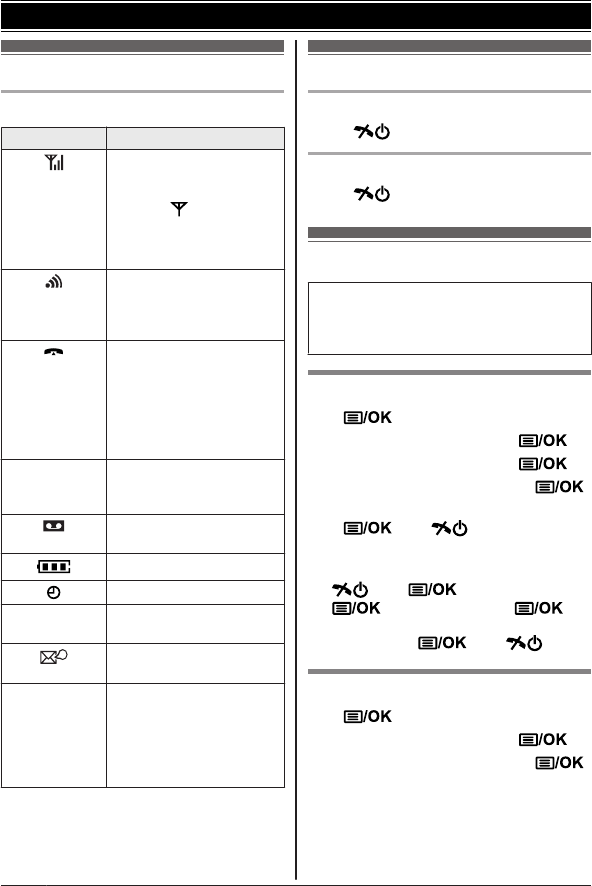
Display
Handset display items
Item Meaning
Range status: The more
bars visible, the closer the
handset is to the base unit.
R When
is flashing:
Handset is searching
for base unit.
(page 35)
Handset is accessing base
unit (intercom
*1
, paging,
changing base unit
settings, etc.).
Handset is on an outside
call.
R When flashing slowly:
The call is put on hold.
R When flashing rapidly:
An incoming call is now
being received.
ECO
The base unit transmission
power is set to “Low”.
(page 13)
Answering system is on.
(page 24)
Battery level
Alarm is on. (page 20)
[P]
Privacy mode is on.
*1
(page 19)
New voice mail message
received.
*2
(page 30)
[IN USE]
R Someone is using the
line.
*1
R Answering system is
being used by:
– another handset
*1
– the base unit.
*1 KX-TG2722
*2 Voice mail subscribers only
Turning the power on/off
Power on
Press M
N for about 1 second.
Power off
Press M N for about 2 seconds.
Initial settings
Symbol meaning:
Example: MbN: “Off”
Press MCN or MDN to select the words in
quotations.
Display language
1 M
N
2 MbN: “Handset Setup” a M N
3 MbN: “Display Setup” a M
N
4 MbN: “Select Language” a M
N
5 MbN: Select your desired language. a
M N a M N
Note:
R If you select a language you cannot read:
M N a M N a MDN 3 times a
M
N a MCN 3 times a M N 2
times a MbN: Select your desired
language. a M
N a M N
Date and time
1 M
N
2 MbN: “Handset Setup” a M
N
3 MbN: “Set Date & Time” a M
N
4 Enter the current date, month, and year.
Example: 15 July, 2012
15 07 12
5 Enter the current hour and minute.
Example: 9:30
09 30
12
Getting Started
TG2721_22AL(en)_0730_ver001.pdf 12TG2721_22AL(en)_0730_ver001.pdf 12 2012/07/30 16:53:042012/07/30 16:53:04


















